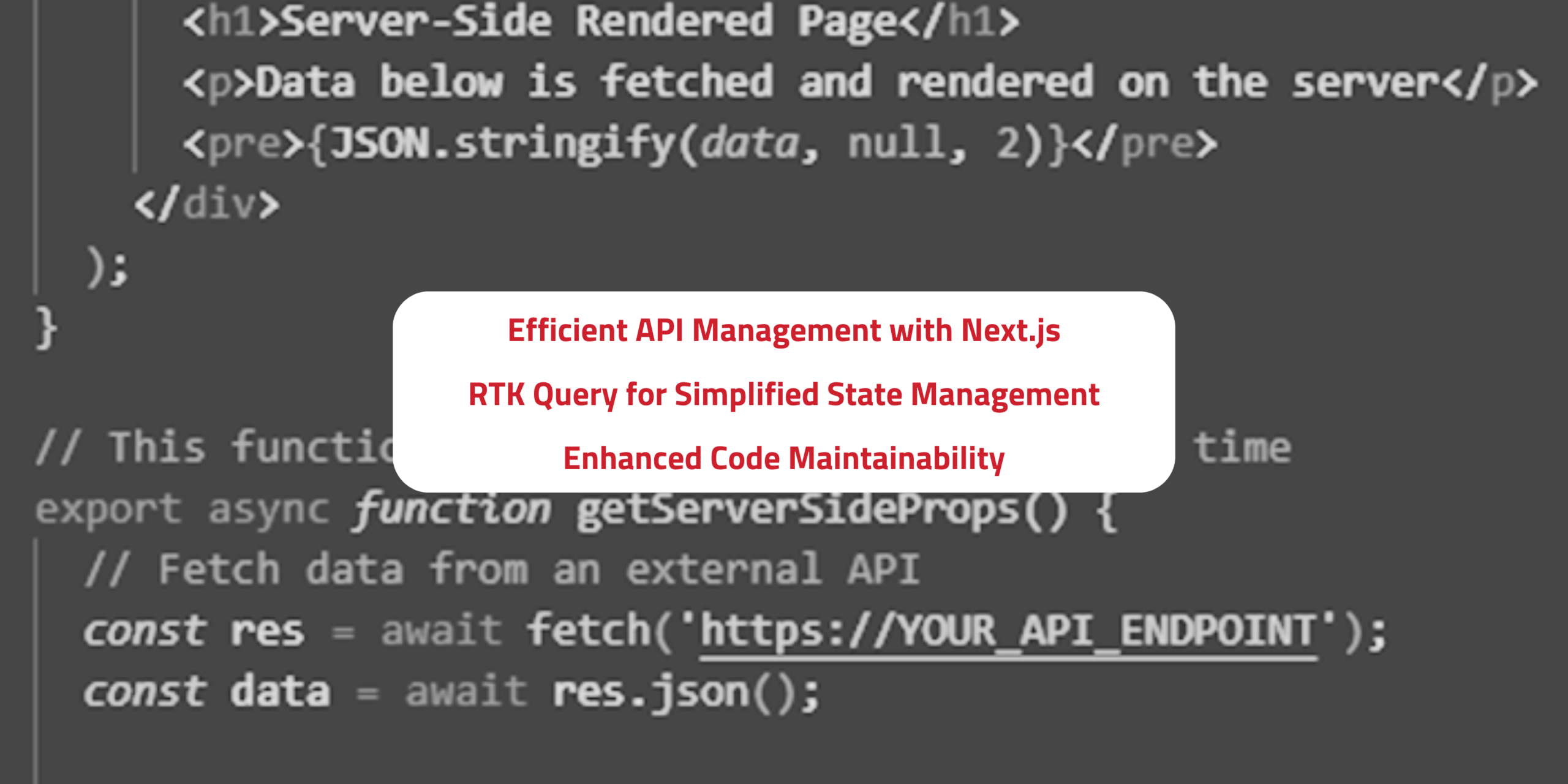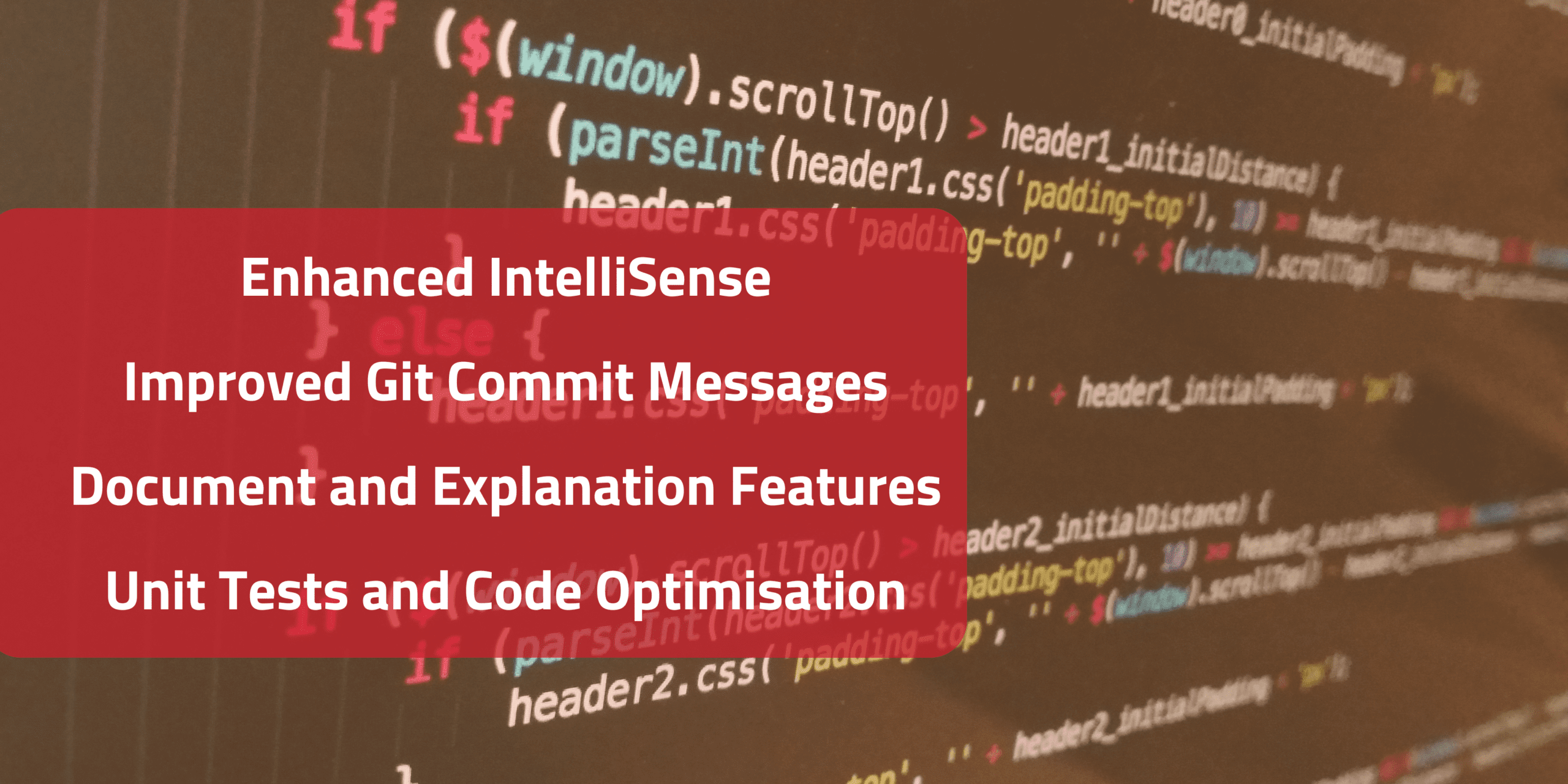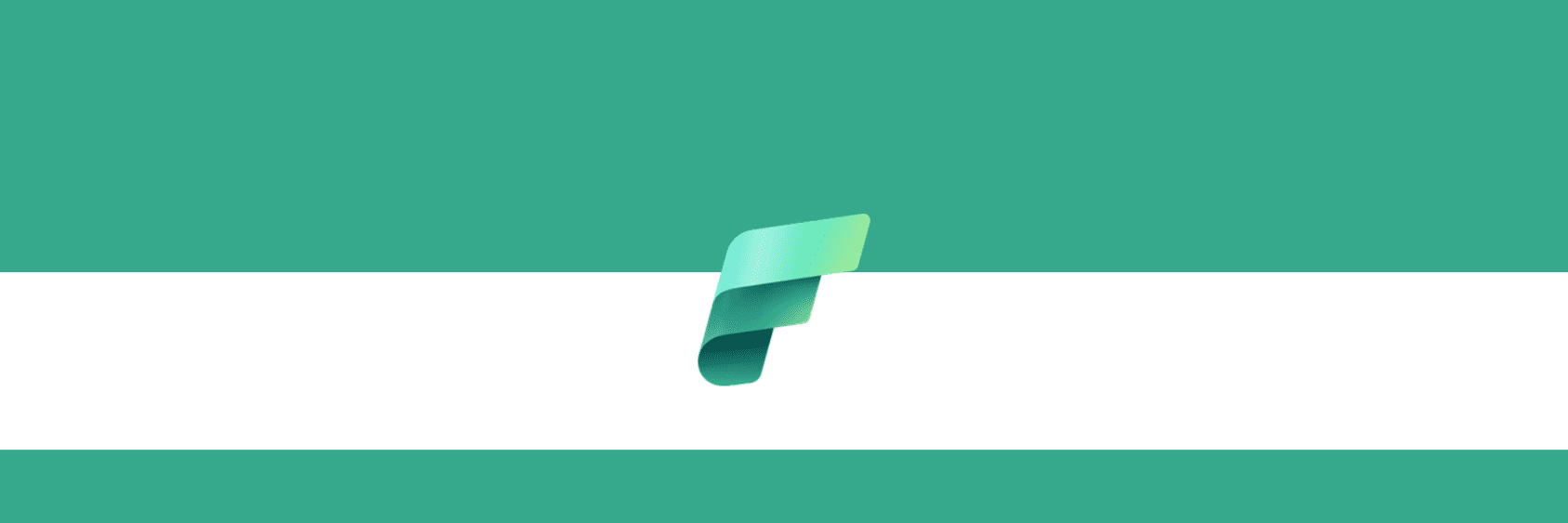Organisation tips
Moving Your Intranet to the Cloud? Here's What You Need to Know

Aaron Cunnington
With 17+ years of Australian and international experience, Aaron is a seasoned digital executive, leader, and strategist. Known for his positive attitude, generosity, and sense of humour.
April 4th, 2019
The data shows that SharePoint Online is one of Microsoft’s fastest growing products. A core part of Office 365, the cloud-based platform has helped hundreds of thousands of organisations streamline IT costs, increase workplace flexibility and simplify information management.
If you’re considering shifting to SharePoint Online from an existing on-premise platform like SharePoint 2010 or 2013, it’s critical to be aware of some of the challenges you might face along the way.
Migrating from an on-premise tool to SharePoint Online can be more complex than a typical software upgrade, particularly for SharePoint users with high levels of customisation or dependence on third-party tools. The process can also be derailed by inadequate planning.
The good news is that there are easy steps your organisation can take to maximise the likelihood of a successful outcome. Because while migrations can be fiddly, the benefits of using a cloud-based intranet platform like SharePoint Online more than justify any obstacles that you may encounter.
Read on for our top three tips to ensure your SharePoint Online migration is a success.
- Plan your information management environment
When planning a SharePoint migration, organisations generally have two options:
- Do a ‘lift and shift’ with little reorganisation of content
- Do a ‘map and restructure’ in which files are reorganised to best meet the organisation’s current and future needs.
Irrespective of the option you choose, a cloud migration is an opportune time to clean out information systems.
When you’re transitioning to a cloud platform from on-premise, it’s important to engage business and executive teams on their post-migration information management requirements. Migrating files that your organisation doesn’t need will unnecessarily drive up IT costs.
- Understand the feature limitations
SharePoint Online has a few limitations that need to be actively planned and managed prior to migration from an on-premise tool.
A well-known example is that SharePoint Online has a reduced capacity to support customisation compared to SharePoint 2010 or 2013. This can create challenges in migrating highly customised environments or third-party tools.
Similarly, there are differences in versioning between on-premise versions of SharePoint and SharePoint Online. This can have impacts for accessing ‘minor’ versions of documents.
As part of your migration plan, be sure to identify the SharePoint features that are heavily used by your organisation in an on-premise environment and understand how they’ll need to change in a cloud environment.
- Adjust your expectations
As an online cloud-based product, the speed of a migration to SharePoint Online will depend on the bandwidth and throughput of your internet connection.
On top of this, it’s worth noting that Microsoft builds throttling and load balancing into Office 365 to ensure no single user’s actions can reduce performance for other customers.
The downside of this is that the migration from an on-premise platform to SharePoint Online can be a little slow.
Microsoft’s migration API has been developed to address issues with slow migrations, but its effective use requires a high degree of time-consuming pre-work. This is because the API works for content, but not for sites, lists, libraries or other components and their settings.
For this reason, it may not hurt to explore a third-party tool that leverages the migration API to save time, effort and risk.
Next steps
A successful SharePoint Online migration doesn’t need to be complicated or stressful. With deep experience in designing, implementing and migrating SharePoint solutions, Antares is well-positioned to help you make the transition. To find out more, contact us today.