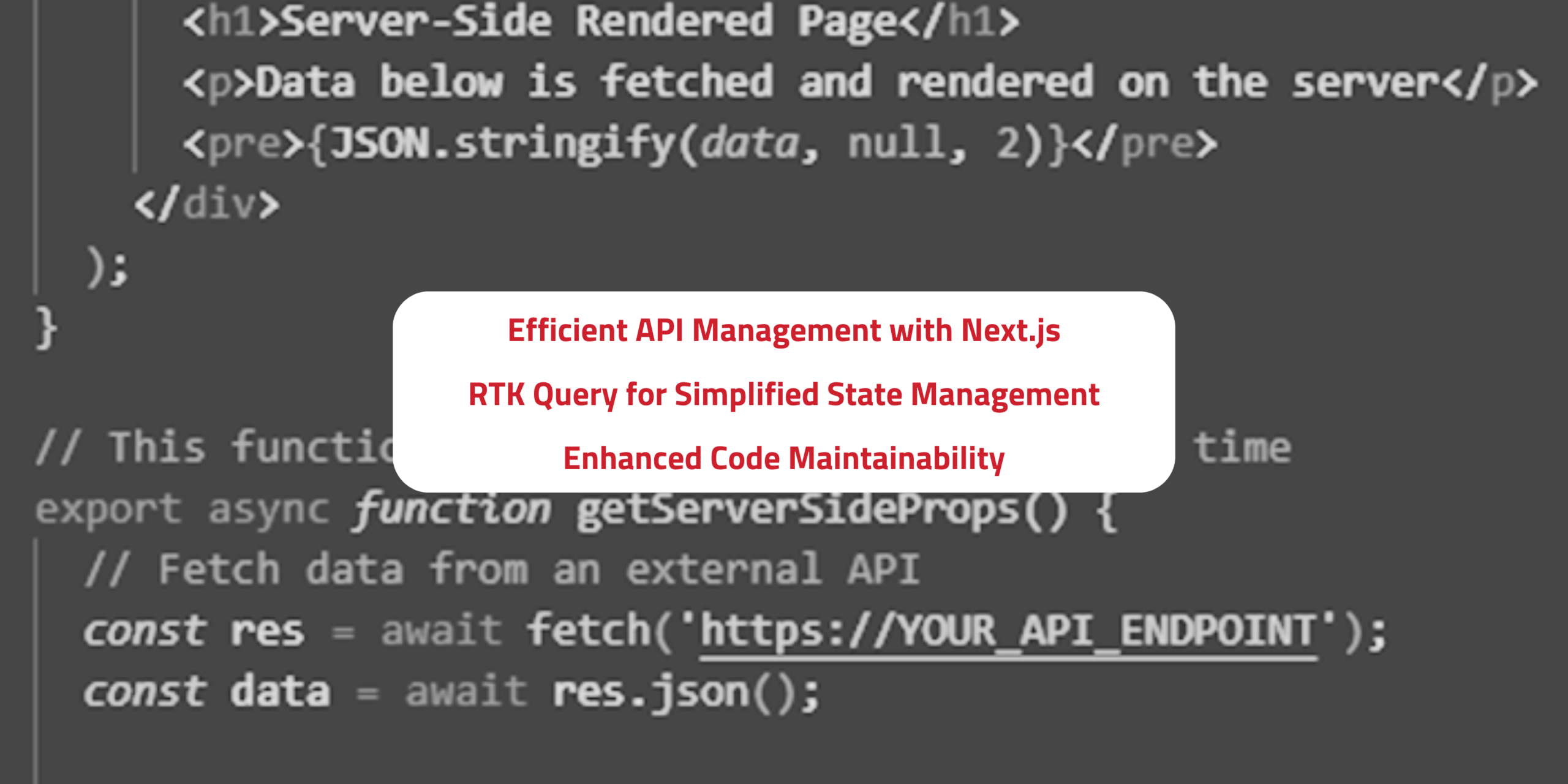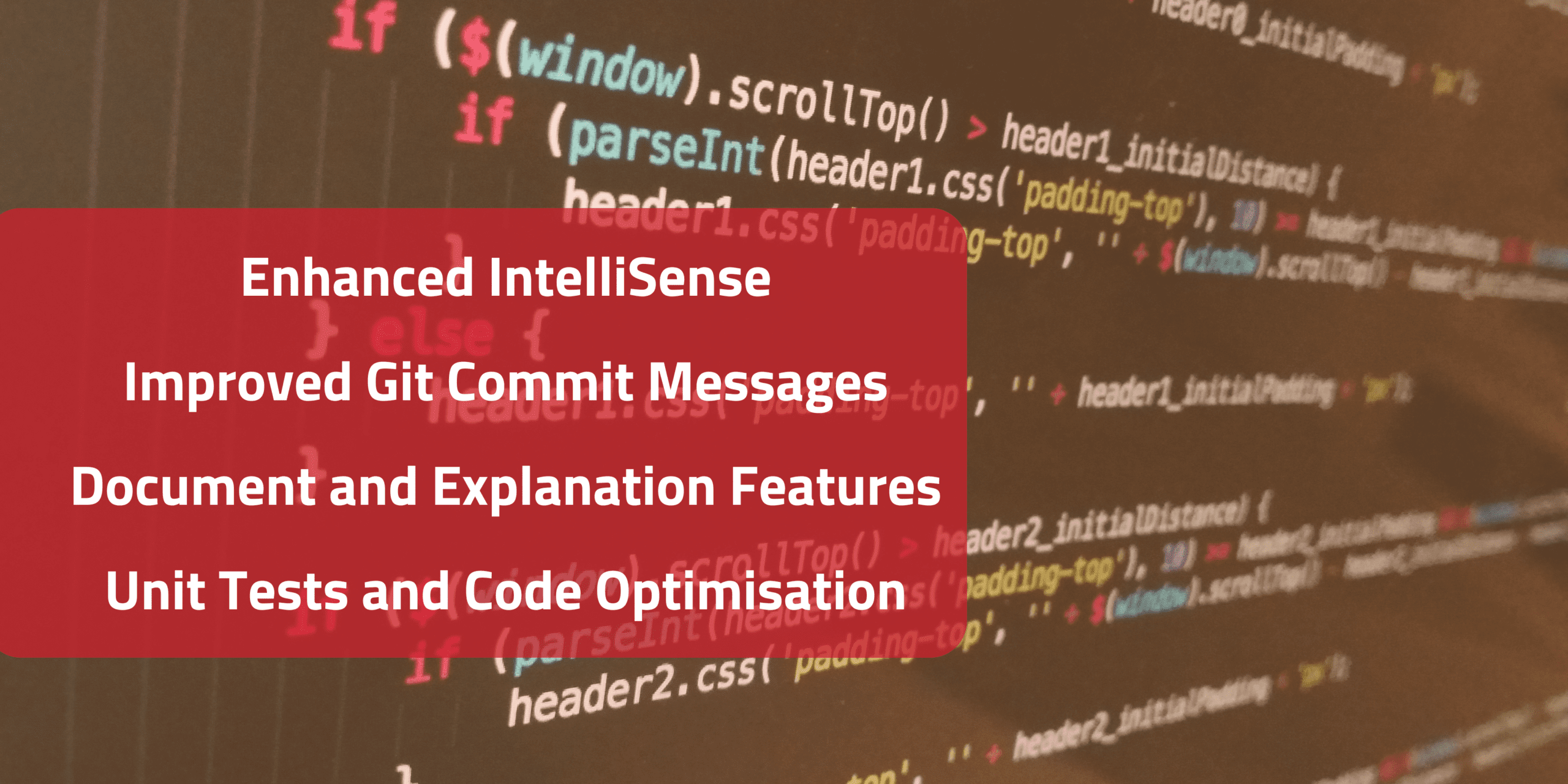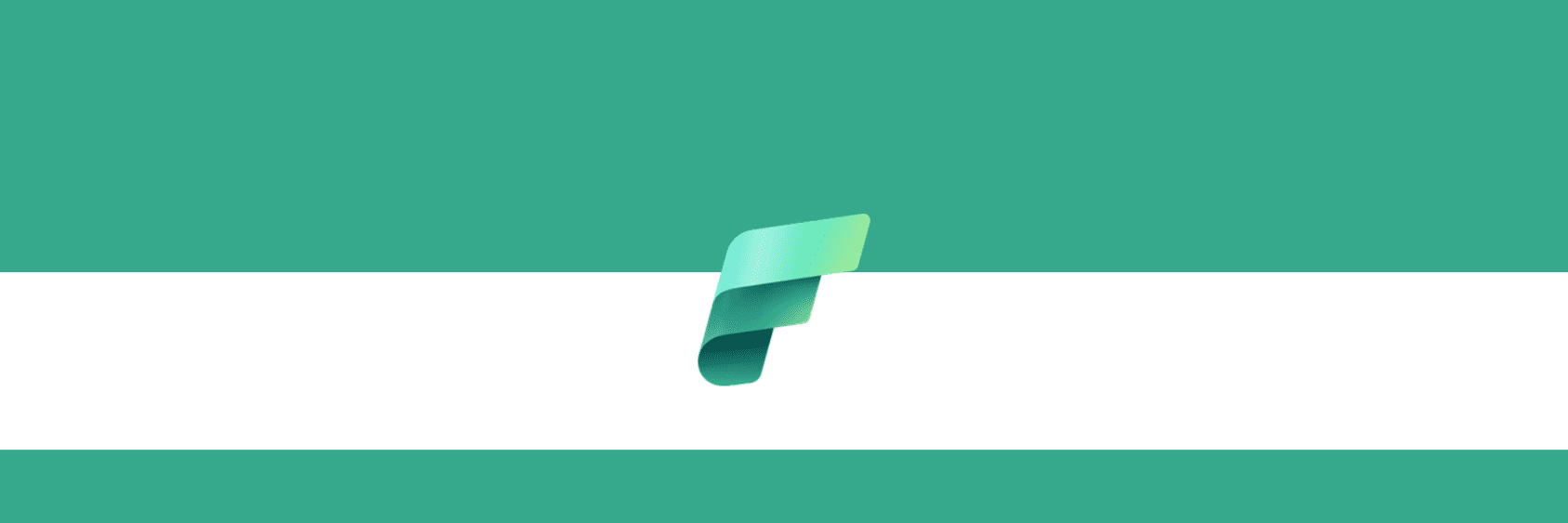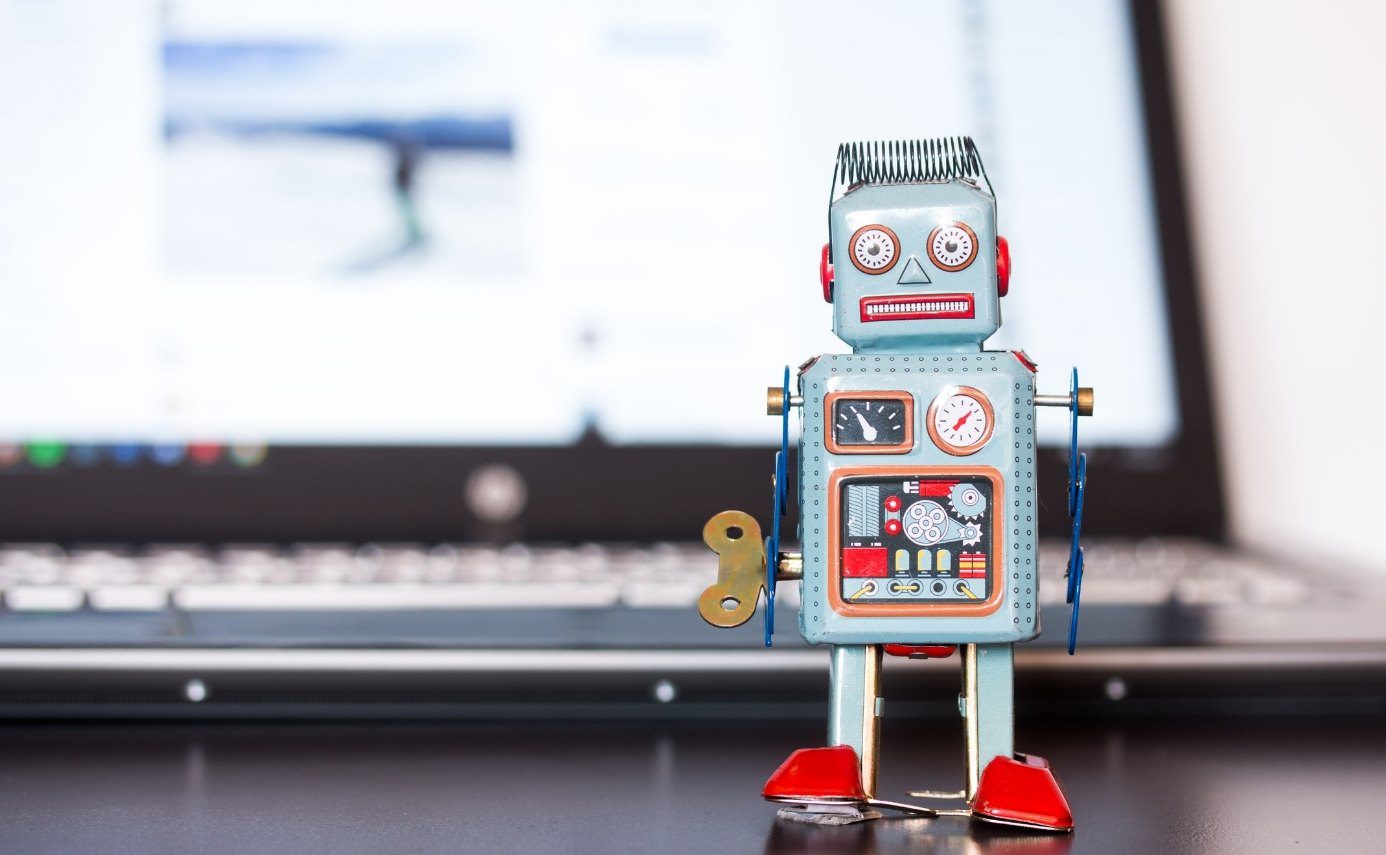
Organisation tips
6 Tips and Tricks for the Best Chatbot Design

Max McNamara
An experienced consultant in the Modern Workplace, Max focuses on helping our customers through their digital transformation journeys. As a leader at Antares, Max works with our internal teams and customers to deploy technology solutions to solve unique business problems. Max specialises in the Microsoft Modern Workplace and Applications technology stack that includes SharePoint, Teams, the Power Platform, O365, Bots & AI, Nintex, Promapp and the AvePoint suite. Max has worked across a wide range of industries with customers from 50 – 18,000 staff.
September 13th, 2021
Up from 17.1% since 2019, recent research shows that 41.3% of consumers now use conversational marketing tools for purchases, while 68% of consumers like chatbots because they provide quick answers.
With the global chatbot market size set to reach $1.25 billion by 2025, chatbots are a clever way to meet changing consumer expectations while freeing up staff to focus on other work.
This is a likely reason for the increasing interest in intranet chatbots too. These are chatbots which are deployed into environments such as Microsoft Teams and SharePoint to quickly answer business-related queries. They allow staff to get fast answers, while eliminating the need for knowledgeable personnel to repeat the same answers over and over again.
Designing a chatbot, particularly with conversational intelligence, takes careful planning. Most of us know all too well the troubles we can have as customers when dealing with a chatbot that has not been properly configured or managed – and the same applies to internal chatbots.
Having helped many organisations design custom chatbots for their business within Teams (such as aleX or askSolution), as well as chatbots for SharePoint, we’ve put together 6 tricks to help you design the best chatbot…
1. Know your purpose
Why do you want a chatbot? What purpose will it serve? What value do you expect it to add to your business?
These are critical questions that need to be answered before working on your chatbot design. For example, is it a policies bot? Or an IT bot? Or perhaps a HR bot?
Try to be highly specific in your objectives so you have a clear roadmap moving forward.
2. Train your chatbot to have real conversations
People expect chatbots to act like people, and have real conversations.
With this in mind, you will want to design your chatbot to be able to have these conversations and be good at “chit chat”. If it’s not, you run the risk that people will have a negative first experience with the bot and decide not to use it again.
To design a conversational chatbot, think about the questions that staff may ask. While it’s common for someone to start a chatbot conversation with “Hi”, what happens if they start with “How are you?” or “How do I ask you a question?”.
By planning ahead for these potential conversations, you will increase your chances of making a great first impression and encouraging people to come back.
3. Fill your chatbot with knowledge
For a chatbot to be useful and give staff confidence in using it, you need to equip it with knowledge.
The best way to do this is to anticipate as many potential question and answer combinations as possible. This often requires lots of stakeholder engagement with the people who are normally tasked with answering these questions. For example, if you are designing a HR chatbot then you would engage with your HR professionals and talk through the most frequently asked questions they face on a daily basis.
While you may not be able to capture everything upfront, designing a self-learning chatbot (see trick 5) will allow the bot to accumulate a comprehensive database of knowledge over time.
4. Remember that no one asks questions the same way
Think of all the different ways someone could ask “How do I find the company leave policy?”. They may start with “Where is…”, or ask “How do I take leave?”, or write something like “rules about leave”.
For a chatbot design to be effective, the chatbot needs to be trained to answer questions in many different formats – while also delivering the same answer but in different formats.
Remember also to keep answers clear and concise. Your chatbot is only helpful if people understand what it is telling them!
5. Have a workflow for when your chatbot can't answer a question
There is no way to anticipate every single question people will ask while you are designing your chatbot. So at a minimum, you need to design the chatbot so it quickly escalates unanswered questions to a real person who can answer them.
Ideally though, you also want to capture the answer to build on the chatbot’s knowledge. With this in mind, your workflow could include:
- Bot can’t answer a question
- Bot tags expert for an answer
- Expert answers the question
- Bot records the answer
- Answer is validated by other staff
- Answer is added to the bot’s knowledgebase
This is an important step in saving key personnel from having to answer common queries over and over again, while ensuring the company retains the knowledge if they were to leave.
6. Analyse chatbot use and results
Chatbots can be designed to plug into analytics platforms such as Power BI, so you can visualise the data they capture which can then be used to improve your chatbot and business.
By configuring the chatbot to capture Q&As, you will be able to gain insight into:
- What questions people ask most
- What questions are trending and when
- Where your chatbot can be improved
These valuable insights then help you make informed business decisions – for example, spotting a spike in people asking for leave forms at particular times of the year, or asking where to find the company termination policy!
Design the best chatbot with help from Antares
Our highly experienced engineers have developed custom chatbot solutions for organisations ranging from universities to large private enterprises.
Operating within Microsoft Teams (aleX or askSolution), or SharePoint, we can design and deploy a chatbot that:
- gives people access to important answers
- intelligently grows its own knowledgebase
- frees up staff to focus on other work
- provides deep insight into trending Q&As
We will essentially help you build a powerful internal brain that will retain knowledge and keep it flowing throughout your business long after critical staff move on from their current positions.
To learn more about how Antares can support your business with custom, conversational chatbot design, please contact us.