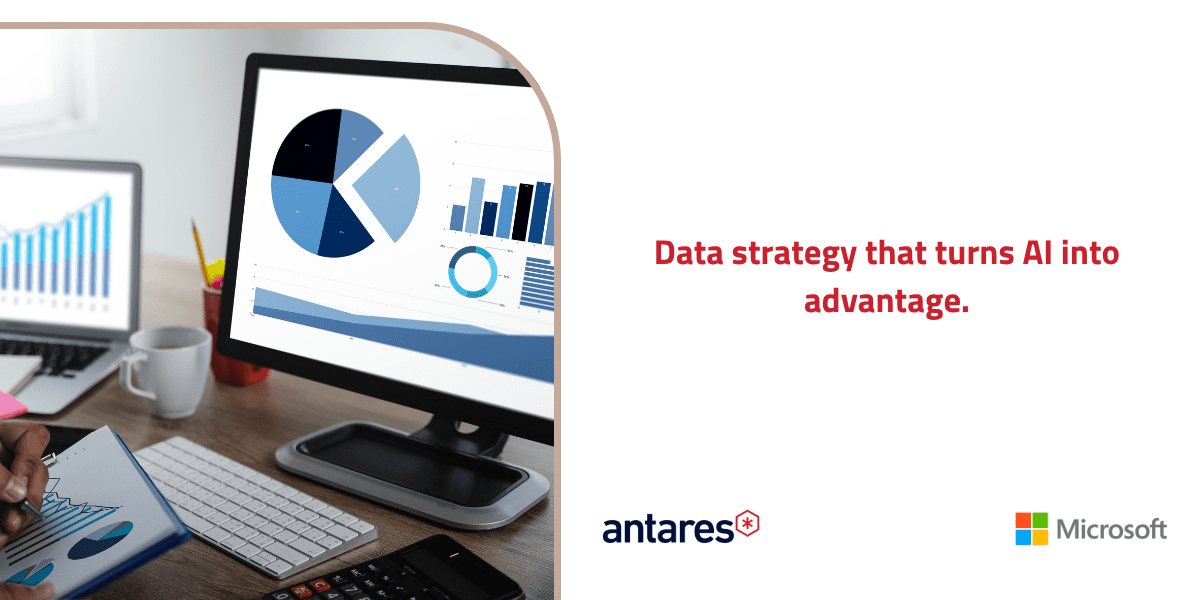Overview
In 2020, Max McNamara wrote a fantastic article for our blog highlighting the differences between Classic and Modern SharePoint. As more and more companies look to move their existing SharePoint Classic into SharePoint Modern, this topic is increasingly relevant.
Modern SharePoint offers a sleeker, more responsive, and more mobile-friendly design that makes it easier to create, share, and manage content. Modern SharePoint also enables deeper integration with other Microsoft 365 apps and services, such as Teams, Power Apps, Power Automate, and OneDrive. Modern SharePoint is designed to empower users to work more productively and collaboratively, while giving administrators more control and flexibility over their SharePoint environments.
This article focuses on the functionality and features available for organisations that want to start utilising the Modern experience in SharePoint Online. This applies to companies already in M365 but still using Classic, as well as organisations wishing to move into the cloud from SharePoint 2013, 2010 or (heaven forbid) SharePoint 2007 environments.
So, what do we get in Modern SharePoint that we don’t get in Classic?
Simpler Design Experience
For those who have edited pages in SharePoint classic, they will know it was a lot of clicks, and adding web parts, to get your page to look and function how you wanted it to. With the new modern functionality, the WYSIWYG(“What you see is what you get”) editing experience is so much easier, with more control over the structure and layout of the page, while being able to quickly and easily make small changes.
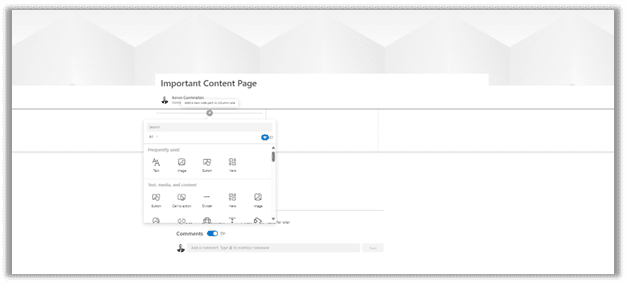
Page Templates
Modern SharePoint now allows us to create Page Templates quickly and easily, so that the Content Authors within our organisation have a selection of starting points when creating new Pages. This allows for us to create a more consistent experience across all pages of our SharePoint environment, providing a layout that we know works for all departments. This provides a better user experience, and higher-quality content overall.
Page Templates make it easier for our less-technical Content Authors to create great content, by giving them standard web parts they can use to assist their understanding of what the tools are capable of. This saves them considerable time, effort and removes any blockers that they have around the difficulty of creating content.
Templates also promote collaboration and creativity, by allowing Content Authors to share and reuse templates, as well as customise them according to their specific needs and preferences.
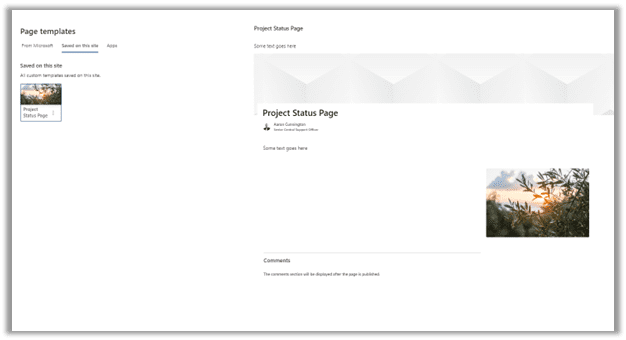
Integration with Microsoft Teams
One of the key features in M365 is the ability to integrate our Intranet seamlessly into Microsoft Teams with Viva Connections. Teams is one of the leading collaboration tools on the market, with more and more people using it every day as their collaboration and communication platform. With this in mind, making sure your corporate communications platform, i.e. your SharePoint Modern Intranet, is available from within the tool people are accessing everyday is an easy win. This enables them to more easily digest your corporate communications, and interact with them from the tool you are using.
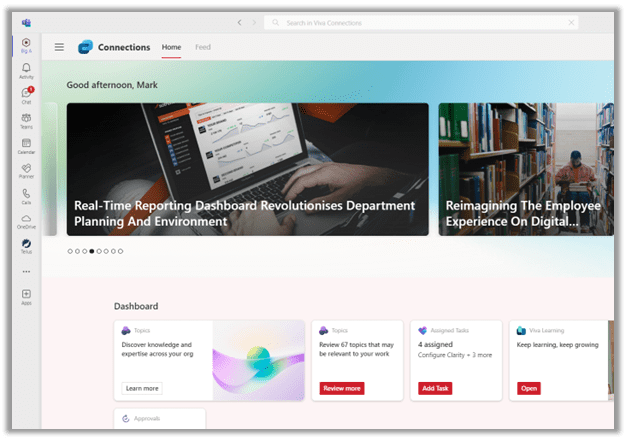
Another great benefit of Modern SharePoint pages is that they can easily be added as tabs within a Teams channel. This allows your users to create dynamic, engaging pages in SharePoint online, and have them easily accessible or referenced from with Teams where people are actively working. This allows for better communication, knowledge sharing and training to happen within your organisation.
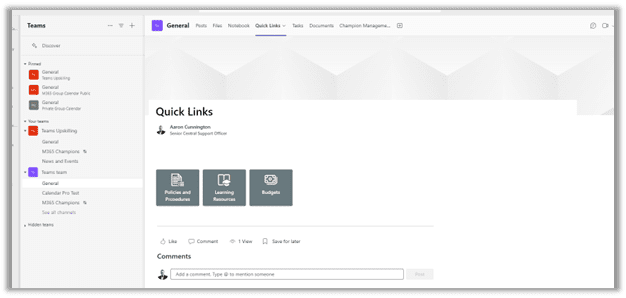
Coloured Folders
While a bit of a novelty, Microsoft are always adding new functionality such as coloured folders in Document Libraries in Modern SharePoint. Users love these, as they can colour code their folders based on document type, sensitivity, priority or anything else they choose. It adds a bit of style to your libraries, while also making it easier to navigate and organise.
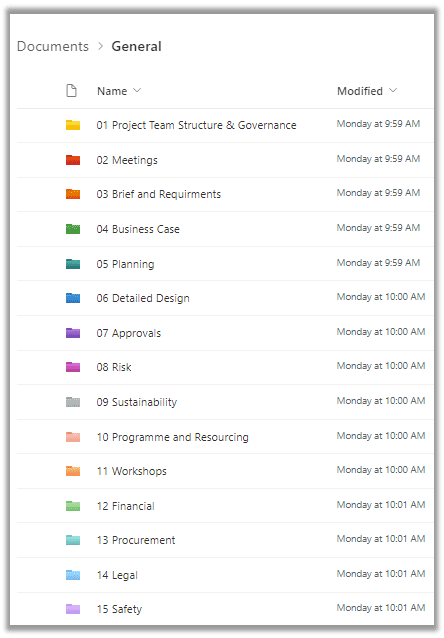
PowerPlatform Embedded Web Parts
If you’re using Modern SharePoint pages, then you can easily embed elements of the PowerPlatform onto them, providing users the consistent experience and navigation they are used to, while also giving them detailed functionality or information that can only be done in the PowerPlatform. Embedded PowerBI Reports onto a SharePoint page can provide detailed reporting and insights to users, while embedding PowerApps onto a modern page can provide considerably more functionality to your SharePoint applications.
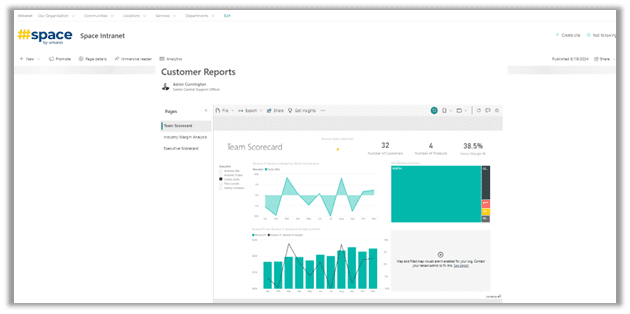
SharePoint is Always being updated and improved
Another key benefit of using the SharePoint Modern experience is that you are always getting the latest and greatest from Microsoft, with the M365 roadmap always including a great number of new features. These are rolled out regularly and automatically, ensuring your IT team never has to concern themselves with outages and updates and giving your users all the best tools available to achieve their goals.
Considerations for Migration
There are quite a number of considerations that organisations need to keep in mind when trying to move from classic to modern. Some of these include:
- Ensure you understand if any Forms or Workflows have been created in your existing environment, and put a plan in place to recreate these
- Audit and Plan the migration of Classic content and or web part functionality into the corresponding Modern web part.
- Don’t ignore change and adoption! Communicating changes to your users, and providing the training and resources to enable them is the key to a successful migration.
How do you get there?
We assist a lot of organisations with their move into the cloud and have come across a number of caveats when moving classic page content into Modern. As an organisation with over 15 years’ experience with performing migrations in Microsoft platforms, we can be your key partner to assist you in your migration from where you are, to where you wish to be.
It’s probably more along the lines of,
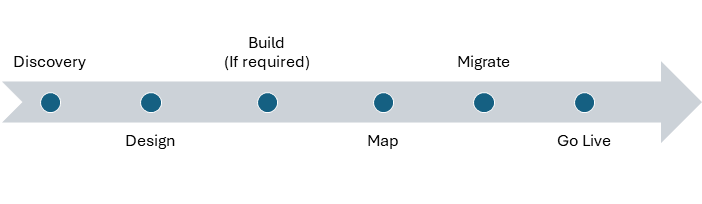
Change Management Across the board.
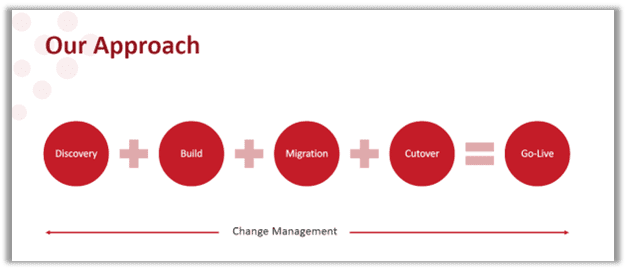
As part of our partnership, we can
- Provide guidance on what your future state should look like
- Assist with planning your migration and how we clean up your existing content
- Help with tool selections that can further assist or automate the migration process
- Perform automated migrations and assist with cutover, training and adoptions activities
To find out more about how Antares can help your organisation to make a smooth transition from Classic to Modern SharePoint, get in touch with the team today.