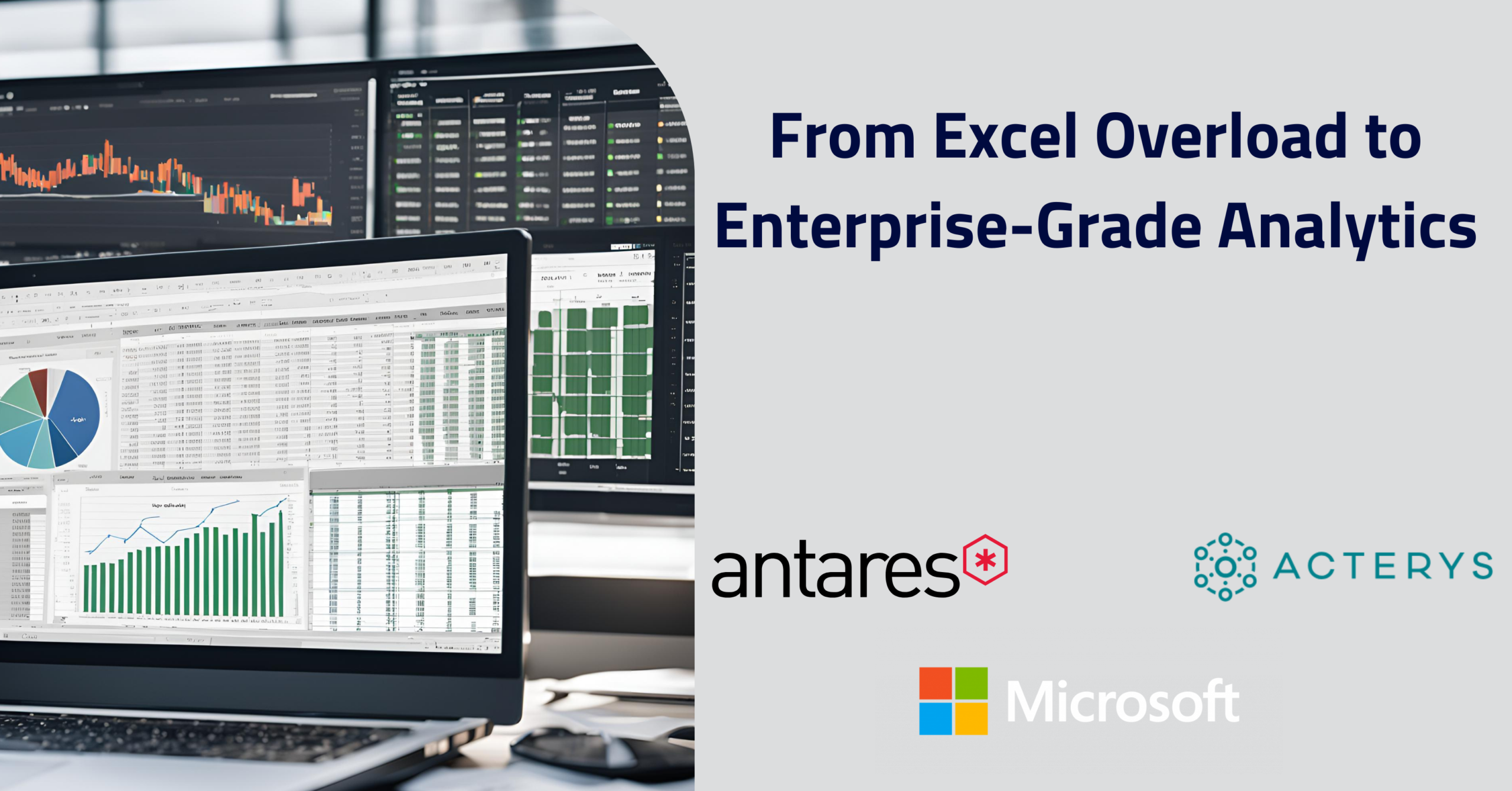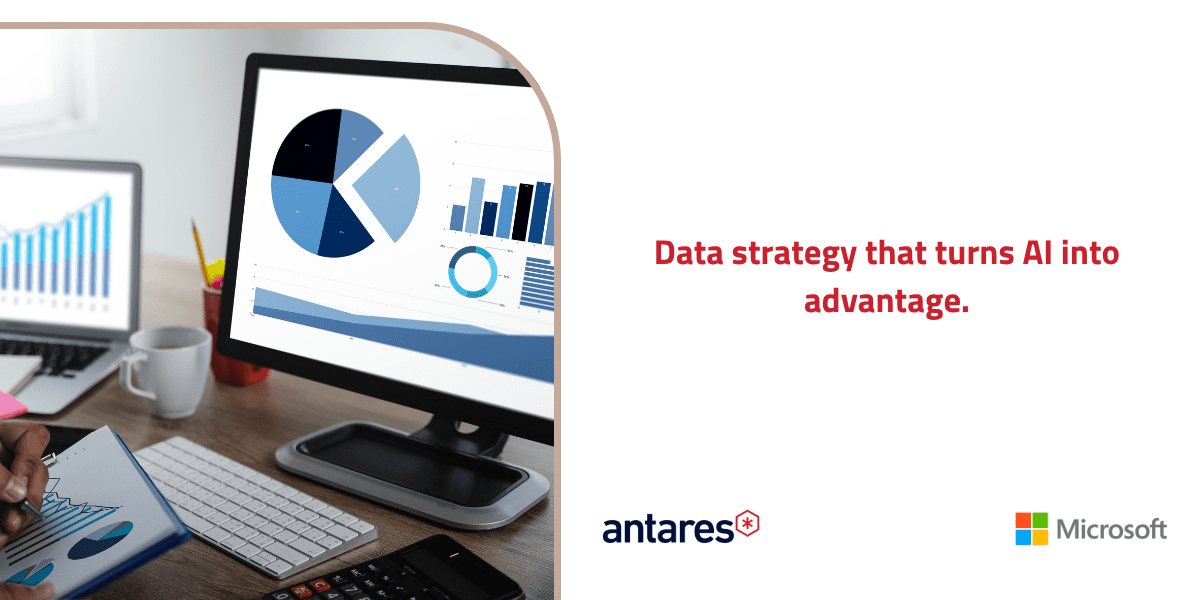Today’s organisations face a common challenge: the overwhelming reliance on Excel spreadsheets and the struggle to transition to modern, integrated analytics tools. In this conversation, Gregory Brown hosts Richie Warr from Acterys and Wendy Quach from Microsoft to explore how businesses can bridge the gap between manual data processes and enterprise-level insights using Power BI and Acterys.
Together, we’ll address three key areas: overcoming Excel overload, integrating data seamlessly, and driving better decisions with AI-powered insights. You can view our full conversation here:
The Problem with Excel Overload
Many organisations are stuck managing reports through multiple spreadsheets, a manual and error-prone process. As Wendy Quach notes, “One of the biggest things is trust in the data. When moving it around in Excel, especially at the management level, it’s easy to lose confidence in the figures.” While Excel remains valuable, relying solely on it limits data accessibility, increases the potential for errors, and creates bottlenecks when collaborating across departments.
The speakers emphasise that businesses need a scalable way to maintain the logic stored in spreadsheets while reducing manual tasks. Acterys steps in by offering a solution that integrates directly with Excel and Power BI, enabling businesses to transition smoothly without leaving Excel behind. This combination ensures data is accurate, accessible, and actionable, all while giving teams more time to focus on strategic analysis.
How Acterys and Power BI Streamline Data Integration
A major hurdle for organisations is dealing with fragmented data spread across multiple platforms. Richie Warr points out, “Acterys provides an architecture that brings planning and actuals together on the same platform, ensuring your data flows seamlessly across ERP, CRM, and other systems.”
By combining the familiar interfaces of Excel and Power BI with Acterys’s powerful data modelling capabilities, businesses can integrate their data without needing to overhaul their entire infrastructure. The result? A dynamic reporting environment that allows for real-time updates, better collaboration, and easy customisation. Richie notes, “We don’t introduce new databases—Acterys leverages what you already have, making it easy to scale as your organisation evolves.”
This modular approach simplifies the process of connecting various data sources, meaning businesses no longer need to rely heavily on IT teams or complex software to generate reports. With built-in forecasting models, companies can also create tailored dashboards that reflect their unique needs.
Making Smarter Decisions with AI and Forecasting Tools
Beyond integration, the true value of Power BI and Acterys lies in their ability to unlock predictive insights. “AI tools, like Microsoft’s Copilot, are transforming how we interact with data,” Gregory explains. These tools help businesses analyse trends, detect anomalies, and even recommend actions, giving executives the foresight they need to stay ahead.
Acterys complements this by adding real-time write-back functionality to Power BI, allowing users to input data directly into the system and see the impact instantly. Richie demonstrates how this flexibility benefits companies: “If a project manager needs to adjust forecasts or a CFO wants to test ‘what-if’ scenarios, they can make changes in Power BI and Acterys will reflect them immediately.”
This feature also ensures consistency across reports and reduces the time spent reconciling data from different departments. Wendy highlights how this capability enhances decision-making, saying, “By streamlining reporting, Acterys empowers teams to shift their focus from data wrangling to strategic planning, which ultimately drives business growth.”
In Summary
The integration of Power BI and Acterys offers a practical path for businesses looking to transition from spreadsheet overload to enterprise analytics. These tools make it easier to centralise data, automate reporting, and harness AI for smarter decision-making. With familiar interfaces and flexible configurations, organisations can empower teams to work more efficiently without needing to master new systems.
If your organisation is struggling with fragmented reporting processes or spending too much time managing spreadsheets, it’s time to explore the capabilities of Power BI and Acterys. As Richie puts it, “The goal is to let your analysts focus on what matters—unlocking insights and driving strategy.”