Connect Your Systems with Seamless Data Integration Solutions
Antares Data Integration Hub is an enterprise-grade platform designed to unify your business systems with minimal friction and maximum visibility. Whether you’re integrating your CRM, ERP, HR, or finance tools, the Hub simplifies how data moves across your organisation.
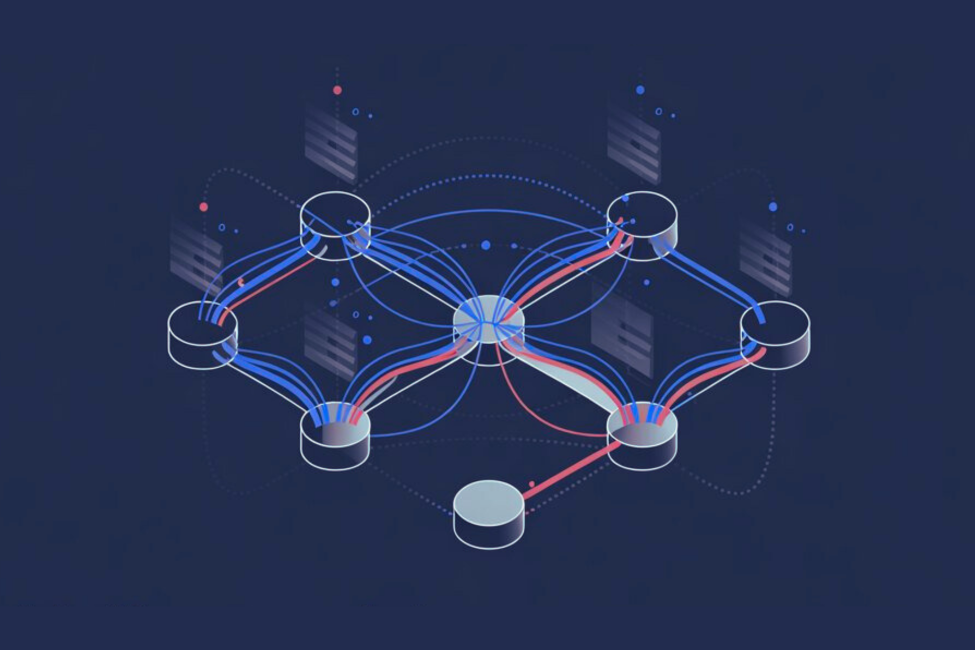
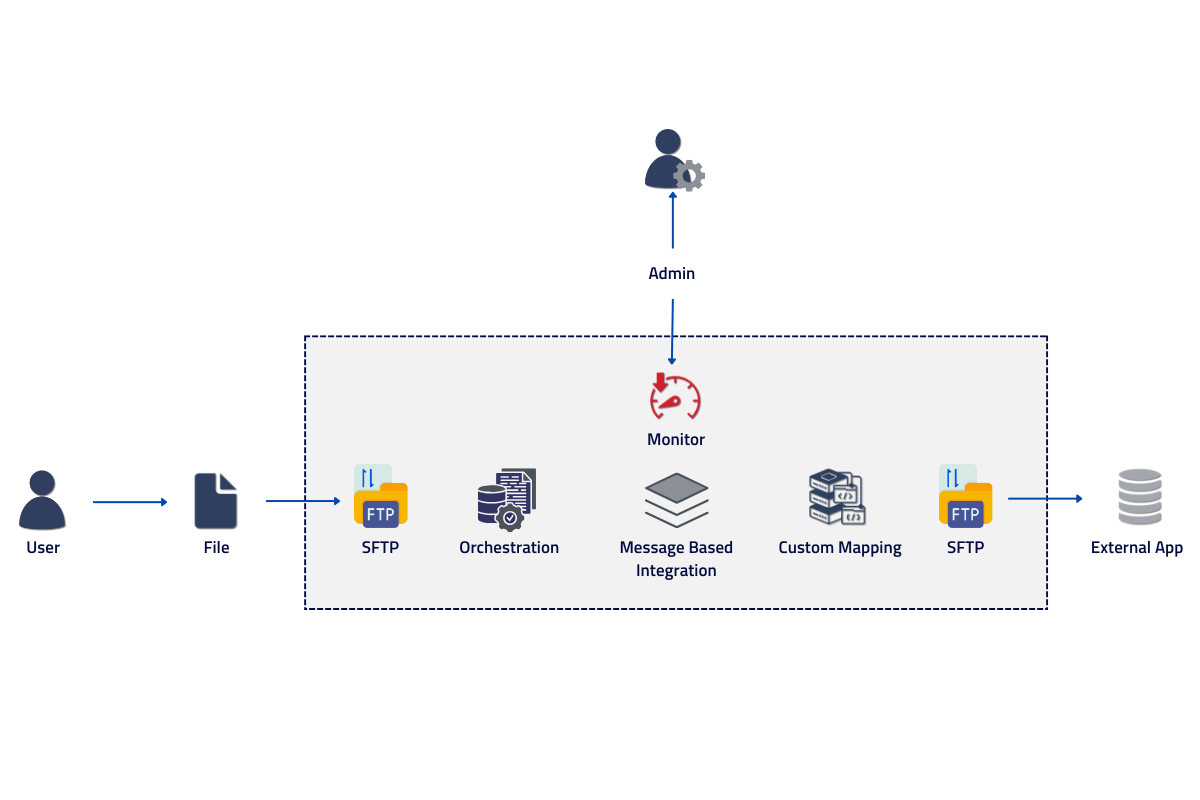
Key Benefits of the Data Integration Hub
Resilient and Reliable Message Delivery
Built on Azure Integration Services, the Hub guarantees message reliability across systems. It automatically handles retries, failovers, and dead-lettering if endpoints are offline or under load ensuring data integrity without blocking critical workflows.
Orchestration and Workflow Automation
Build orchestrated flows triggered by file drops, API calls, status changes, or schedules. Include conditional logic, retries, fallbacks, and enrichment via custom transformations.
Centralised Monitoring and Observability
Build orchestrated flows triggered by file drops, API calls, status changes, or schedules. Include conditional logic, retries, fallbacks, and enrichment via custom transformations.
Configuration-Driven Integration Deployment
CI/CD pipelines can deploy new connections or updates. Configuration-driven endpoints mean teams can launch integrations in hours, not weeks.
Secure, Role-Based Access Control
Role-based access, encrypted payloads, non-tracked PII and activity logs are standard. Access to integrations can be segmented by role or team. Deployments are version-controlled and rollback-ready.
Advanced Data Mapping and Transformation
Using structured templates for endpoint configuration and field mapping to convert data between formats. JSON-to-XML, CSV-to-REST, and a custom transformation and enrichment layers.
Solving Enterprise Integration Challenges
HR + Payroll Modernisation Use Case
A national services firm now syncs employee data from SAP SuccessFactors to payroll, rostering and access provisioning tools automatically. Onboarding tasks that took days are completed in under an hour, with full audit trails for each record.
Finance Automation Use Case
For a multi entity retailer, invoices arriving by email and SFTP are ingested, validated and posted to Dynamics 365 Business Central. Finance cut manual data entry by 80 percent and slashed month end close from ten to six days.