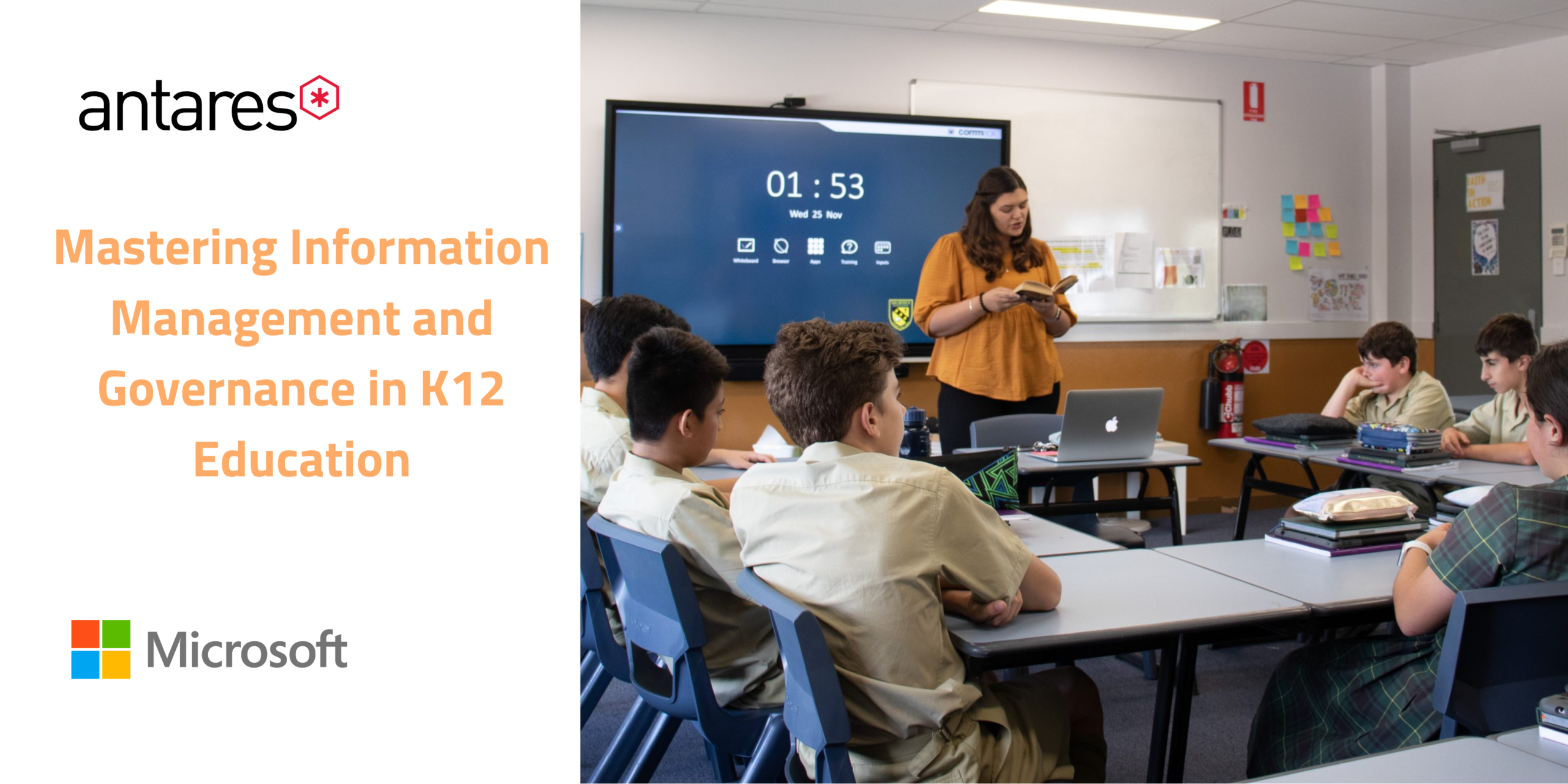Welcome to the August edition of Antares’ updates! Last month Microsoft had some exciting new features in SharePoint and Copilot for Microsoft 365 that are designed to enhance productivity and collaboration across your organisation
Let’s explore what was released throughout July:
Copilot
Admin and Management Capabilities:
- Enable a Copilot Adoption Community in Viva Engage: Foster a collaborative environment where users can easily share knowledge and best practices for Microsoft 365 Copilot.
Why this update stands out: Creating a Copilot Adoption Community within Viva Engage is a game-changer for organisations aiming to maximise the benefits of Microsoft 365 Copilot. By providing a space where users can share insights and best practices, companies can accelerate the adoption process and ensure a smoother transition to new ways of working. This not only boosts user engagement but also helps in building a robust support system within the organisation.
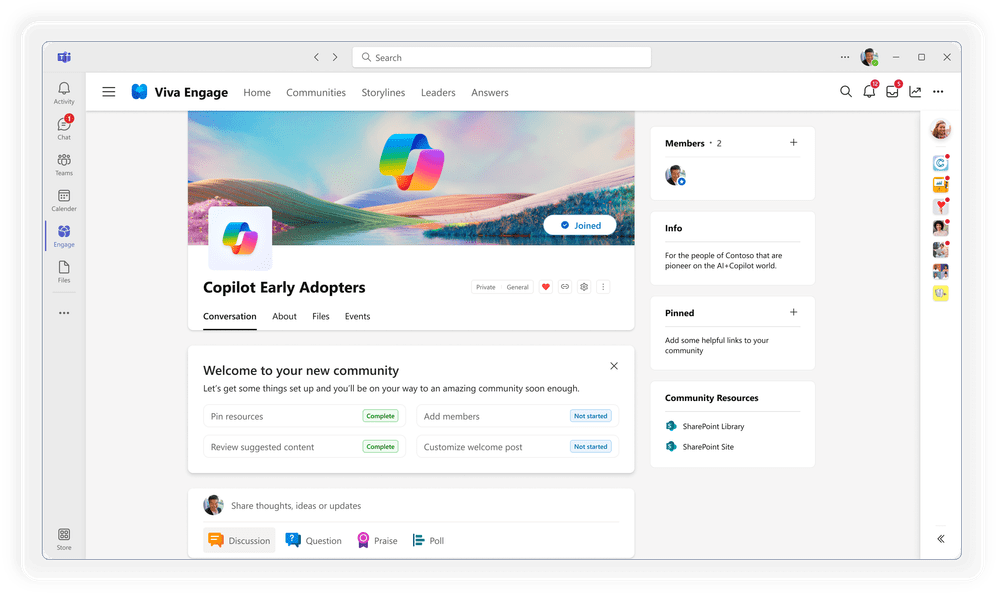
- Expanded Availability of the Microsoft Copilot Dashboard: Gain greater insights into Copilot usage and impact across your organisation, now accessible to a broader range of users for more informed decision-making.
Why this update stands out: With this broader access, decision-makers at all levels can make data-driven decisions, optimise Copilot deployment, and identify areas for further improvement, driving overall efficiency and effectiveness
- Mitigate Oversharing Risk with Extended IT Controls for SharePoint Advanced Management: Strengthen content governance with enhanced tools that help prevent inadvertent oversharing, ensuring sensitive data remains secure.
Why this update stands out: The extended IT controls provide an essential layer of security, addressing the common concern of oversharing sensitive information. By tightening content governance, these controls help maintain data privacy and compliance, which are critical for safeguarding organisational assets and maintaining trust with stakeholders.
User Capabilities:
- Turn Prompt Inspiration into Action with Copilot Lab: Transform creative ideas into real-world actions with curated prompts that users can directly implement within Copilot.
Why this update stands out: Users can effortlessly turn creative ideas into actionable steps, making their work processes more efficient and streamlined.
- Enhance Data Understanding with Copilot in Excel: Improve data analysis with clearer previews of changes and advanced conditional formatting options.
Why this update stands out: Take data comprehension to the next level. Users are enabled to gain clearer insights. Complex data sets, which might have been overwhelming or difficult to interpret can now be analysed with greater easer and precision.
- Craft and Organise Emails Faster with Copilot: Users can instruct Copilot via the chat feature in the app to draft emails or organise their inbox.
Why this update stands out: These features are more than just time-savers; they reduce cognitive load by minimising the number of repetitive decisions users have to make each day. By automating these routine tasks, Copilot frees up users to focus on more strategic and creative work, such as developing new business ideas, crafting complex reports, or engaging in meaningful collaboration with colleagues.
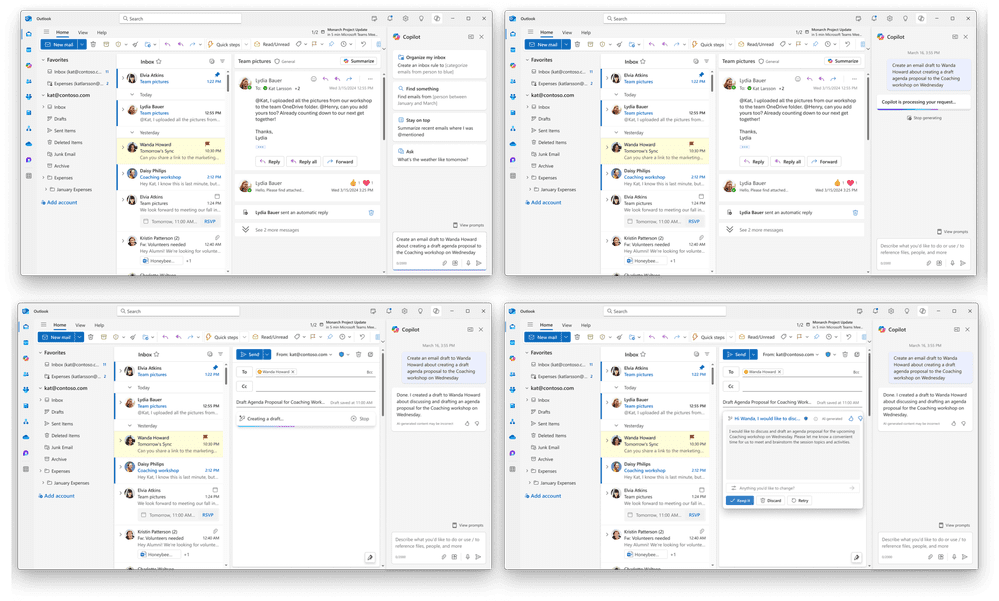
Read more about these updates: What’s new in Copilot | July 2024 – Microsoft Community Hub
SharePoint
- New SharePoint Content Pane
The latest SharePoint Content Pane streamlines how users manage and interact with content, making it easier to organise and access documents, lists, and libraries.
- Co-Authoring in SharePoint
Co-authoring in SharePoint is now more powerful than ever, enabling teams to work together in real-time on documents stored within SharePoint.
- OneDrive: Additional File Types to Filter
OneDrive has expanded its filtering capabilities, allowing users to filter additional file types.
- OneDrive: Updated Shared Folder Experience
The shared folder experience in OneDrive has been updated to offer a more seamless and user-friendly interface.
- New Copilot in Planner (Preview)
The new Copilot feature in Planner, currently in preview, is designed to help teams manage their tasks more effectively by leveraging AI to provide insights and recommendations. Read more about these updates: Microsoft SharePoint roadmap pitstop July 2024 plus The Intrazone podcast episode
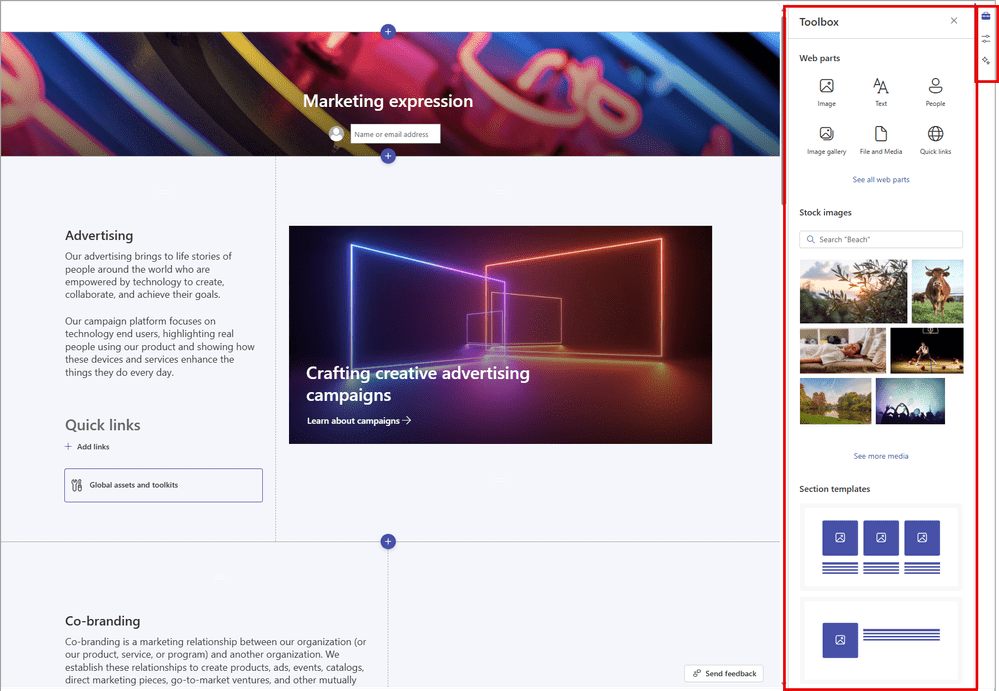
Why these updates stand out:
These updates significantly improve the user experience by offering a more intuitive and efficient interface, which is crucial for boosting collaboration and keeping all team members aligned on the latest changes. They simplify the process of finding specific files, making file management more efficient and helping users stay organised. Additionally, they enhance the ease with which users can manage shared content and collaborate, ensuring that everyone has access to the necessary resources. For project management, this update is a game-changer, helping teams stay on track and achieve their goals with greater precision and coordination.
At Antares, we’re excited to see how these new features will continue to support our clients in optimising their workflows and driving success. Let’s work together to unlock the full potential of your Microsoft 365 environment.