Maximising efficiency and productivity are paramount for businesses in today’s world. Microsoft 365 Copilot has emerged as a powerful tool, leveraging AI to assist users in various tasks across the Microsoft 365 suite. However, to truly harness its potential and tailor it to specific organisational needs, copilot extensions play a crucial role. Let’s delve into what copilot extensions are, why they are essential, what you can build with them, and how they enhance copilot’s capabilities.
What are Copilot Extensions?
Copilot extensions are designed to extend and customise Microsoft 365 Copilot according to the unique requirements of enterprises and their users. While copilot itself provides users with a range of skills like finding, summarising, and generating content with access to the data in M365, extensions take it a step further. They enable users to automate tasks, integrate data sources beyond M365, and enhance Copilot’s capabilities beyond its default functionalities.
Why Extend Copilot for Microsoft 365?
While Copilot excels within the available data and context of Microsoft 365 applications, organisations have many workflows that span across multiple platforms and require access to external data sources. Copilot extensions allow organisations to bridge the gap by expanding Copilot’s skills and knowledge specific to the needs of the enterprise. This customisation leads to improved productivity, streamlined workflows and increased adoption of Microsoft 365 Copilot.
What Can You Build with Copilot Extensions?
Copilot extensions offer organisations a wide array of opportunities, fostering collaboration and enabling prompt decision-making by integrating data from diverse platforms, thereby providing a cohesive understanding of vital information across the organisation.
For instance, legal teams can extend Copilot’s capabilities to delve into their legal matter management systems, facilitating the swift identification of relevant cases and extraction of essential information. Similarly, IT service desk and operational teams could leverage Copilot to seamlessly access knowledge articles, incident details, and service requests.
Notably, Air India recently developed a Copilot plugin enabling operations leaders to access and summarise critical flight data, including on-time statistics and delay reasons, empowering them to promptly address delays, improve operational efficiency, and enhance the overall customer flight experience through informed decision-making.
How Does It Build on M365 Copilot Capabilities?
To extend Copilot for Microsoft 365, you can use plugins or Graph connectors. Plugins, currently in public preview, enhance Copilot’s capabilities within Microsoft Teams Chat, allowing users to access real-time information, retrieve relational data, and perform actions across apps. Admins can control plugin functionality and approvals. Graph connectors deeply integrate organisational data into Copilot, enabling comprehensive insights, research assistance, and enhanced search capabilities. Setting up Graph connectors involves creating a connection, registering a schema, and ingesting content into Microsoft Graph. These extensions augment Copilot’s abilities and improve user experience within Microsoft 365
Top of Form
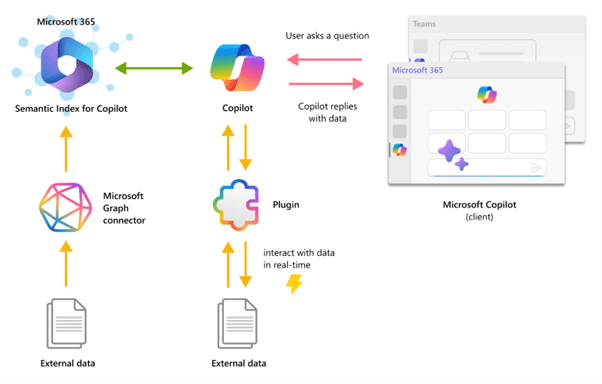
Copilot extensions for Microsoft 365 offer numerous opportunities for modern businesses looking to maximise efficiency and leverage AI capabilities effectively. By extending Copilot, organisations can customise, automate, and integrate workflows, empowering users to work smarter and achieve better results. Whether it’s streamlining issue tracking, optimising inventory management, or enhancing knowledge sharing, Copilot Extensions offer a pathway to unlocking efficiency and driving digital transformation.
Take the Copilot Readiness Assessment
Explore the transformative potential of Copilot Extensions in boosting productivity and fostering innovation within your team. Take the first step towards unlocking these capabilities with Antares Solutions’ copilot readiness assessment or our custom extensions offering. Begin your journey today.




