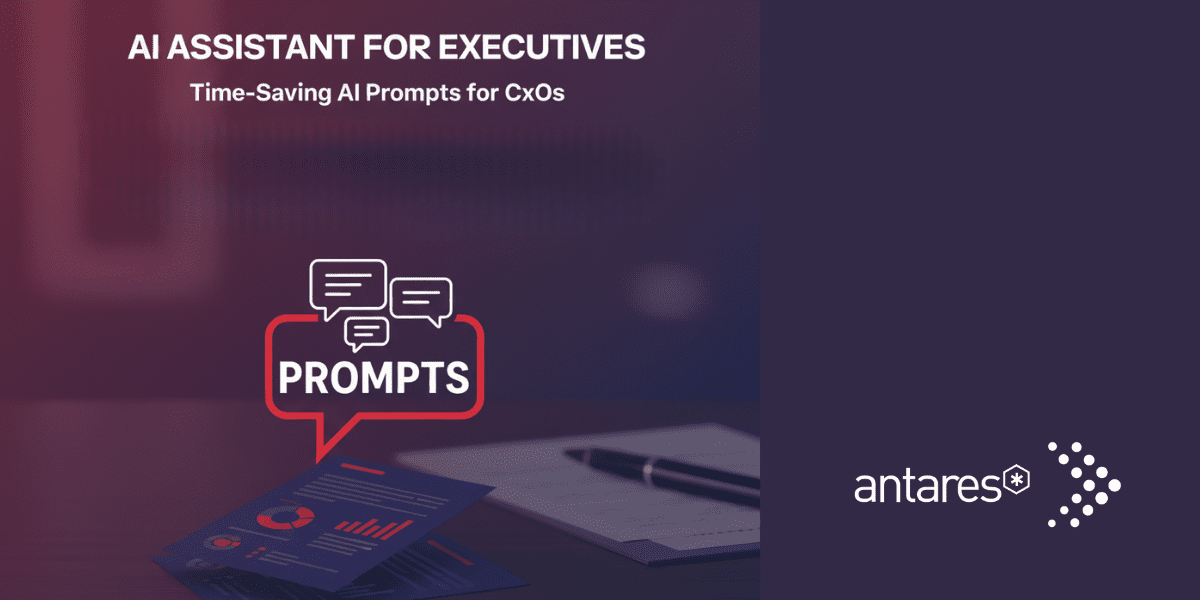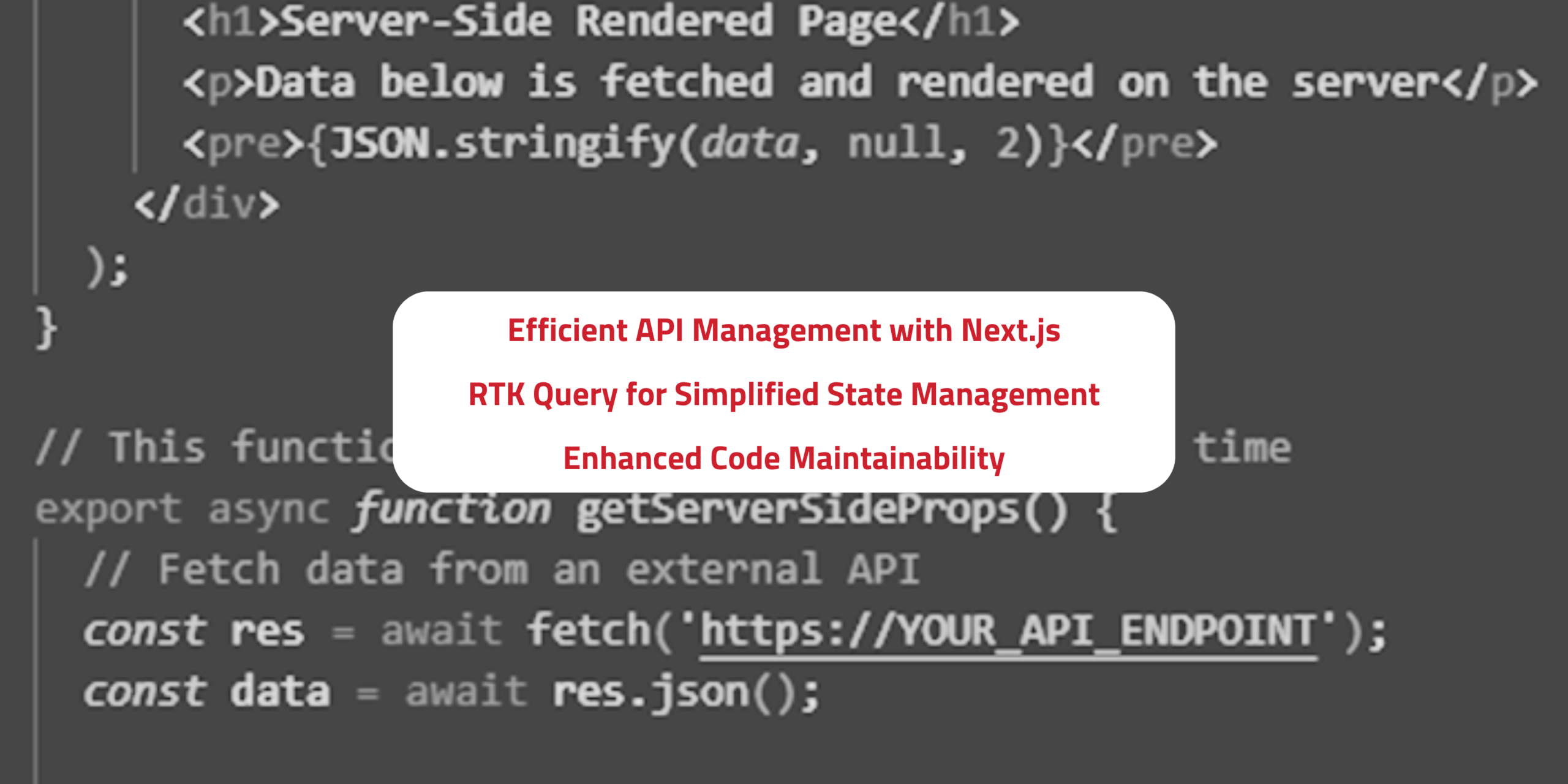Organisation tips
Think Intranet? Think SharePoint, and Here’s Why

Max McNamara
An experienced consultant in the Modern Workplace, Max focuses on helping our customers through their digital transformation journeys. As a leader at Antares, Max works with our internal teams and customers to deploy technology solutions to solve unique business problems. Max specialises in the Microsoft Modern Workplace and Applications technology stack that includes SharePoint, Teams, the Power Platform, O365, Bots & AI, Nintex, Promapp and the AvePoint suite. Max has worked across a wide range of industries with customers from 50 – 18,000 staff.
July 29th, 2021
When you’re planning a new, modern intranet, you want a solution that is intuitive to use, integrates easily with existing systems, and offers effortless collaboration and communication.
While organisations may have spent hundreds of thousands developing their own proprietary intranets in the past, modern technology offers much simpler alternatives that are not only more cost-effective but much simpler to maintain as digital capabilities evolve.
As a world-renowned collaboration platform, SharePoint Online Modern Sites is one that can’t be ignored when weighing your intranet solution options.
What is SharePoint used for?
Released in 2001, SharePoint is Microsoft’s flagship collaboration and communication platform – trusted by businesses across the globe to be the foundation of their digital workplace as a centralised, always-accessible place to store and share information.
SharePoint is now a standard inclusion in Microsoft 365, so if your business already uses Microsoft products, then it’s likely that you already have access today.
As an intranet, SharePoint supports many valuable features that not only benefit productivity, but are also commonly loved by staff, such as:
• Modern UI with built in web parts and features
• Mobile-ready, responsive design that works across mobile, tablet and desktop
• Communications features ready to use, such as news and events
• Document management features ready to use, such as for corporate documents (forms, policies, templates, etc)
• Custom workflows and drag-and-drop forms capabilities
• Personalised branding for a modern look and feel
• Integration with the wider Microsoft suite to support the pulling of information from different systems
If your business already invests in Microsoft products, then extending the ecosystem with the SharePoint platform would provide your organisation with further opportunities for integrations and enhanced capabilities. This is something our SharePoint experts can help you do.
Here are 4 reasons why you would want to implement SharePoint as your next intranet…
1. SharePoint integrates with everything your people know and love
Do your staff use Word to produce documents? Or Excel to create charts? Maybe they use Teams to collaborate, or Yammer to share updates and news.
Rather than reinventing the wheel or paying exorbitant costs for a bespoke solution that must then find a way to integrate with these readily used programs, SharePoint integrates seamlessly with them all right out of the box.
Where some companies struggle to motivate staff to use their intranet for little more than finding leave forms, your staff are more likely to utilise features they’re already familiar with when your intranet operates on SharePoint.
For example, HR staff can easily upload company memos or newsletters and then push them out via a Yammer newsfeed. Staff can then view it on a SharePoint page, or quickly find previous versions of a newsletter if they want to recall something that was published earlier.
Your SharePoint intranet home page can effortlessly be designed to draw attention to company news, while encouraging staff to navigate to important information such as contact numbers, policies and procedures, templates, KPIs, and more.
Ultimately, SharePoint as an intranet ensures your people have a single pane of glass through which to find everything they need to do their best work. And they won’t need countless of hours of training to understand how to use it!
2. It’s engineered to be highly secure
Every application carries some risk of vulnerabilities that make it possible for nefarious entities to penetrate your internal networks and steal your data.
The trouble with legacy intranets, or even many proprietary ones, is that security is often seen as an add-on. Far from having the best security features, these apps can contain many unknown holes that invite the potential for a data breach.
However, SharePoint is engineered with advanced security features and the flexibility to create your own security policies based on your business’s unique needs.
Some of these features include:
• role based access controls
• location-based policies
• document restrictions
• user behaviour controls
• 2-factor authentication
• data protected in flight and at rest
Integrating all of these security features into a custom-built intranet is not only expensive, but time consuming to maintain. SharePoint is continually upgraded to ensure patches for any realised vulnerabilities, so organisations can rest assured that they are protected from the latest hacker techniques.
3. It’s trusted by Fortune 500 companies
According to the Association for Information and Image Management, up to 80% of Fortune 500 companies use SharePoint as their intranet, communications and collaboration platform.
These are the highest-grossing corporations that cater to thousands of staff and millions of customers. Many of them are also home to innovative leaders who understand that the true purpose of an intranet is to bridge gaps between teams, build an enviable culture, and improve processes and workflows.
This is where SharePoint intranets really shines, not least because it’s as intuitive to use as any other app your people already use every day on their smartphones.
For example, employees can access the company’s intranet portal from any browser or device to collaborate and communicate on the go. Its online nature and mobile compatibility means that everything staff need to get their work done is located in a central easy to access platform, wherever they are.
4. Gartner ranks it the best platform for collaboration and communication
Global research authorities also give SharePoint a big thumbs up.
Year after year, Gartner recognises SharePoint as a Leader in its Content Services Platforms Magic Quadrant Report.
In 2020, it ranked the highest of all platforms in “Ability to Execute” and “Completeness of Vision”.
This is because Microsoft is committed to investing in the platform year after year, and understands the importance of content in cultivating engaged and productive teams. With the increasing incorporation of artificial intelligence into the platform, businesses can use SharePoint intranet services to not only enable content but content intelligence – such as automated content classification, content processing, content protection, and more.
How to implement SharePoint intranet
Building an intranet using SharePoint can be a relatively quick and painless process.
In fact, at Antares we provide a quickstart SharePoint intranet solution called #Space which can be deployed in as little as 7 weeks complete with full functionality!
Trusted by Australia’s leading organisations, #Space is configured to meet your business’s unique needs and designed to help you get the most out of SharePoint as your intranet.
Working with us also ensures your business is equipped with a skilled team of software engineers during your transition, and provides greater assurance as you say goodbye to legacy systems and introduce SharePoint intranet as your next exciting step in digital collaboration.
To find out how Antares SharePoint experts can support you in deploying SharePoint intranet, simply contact us.