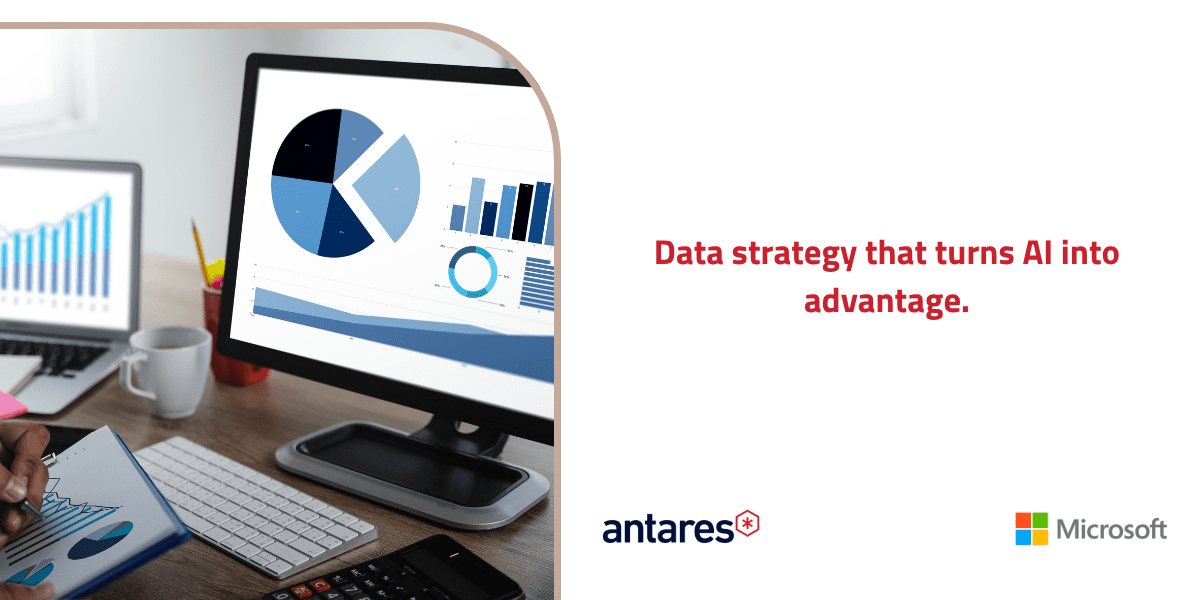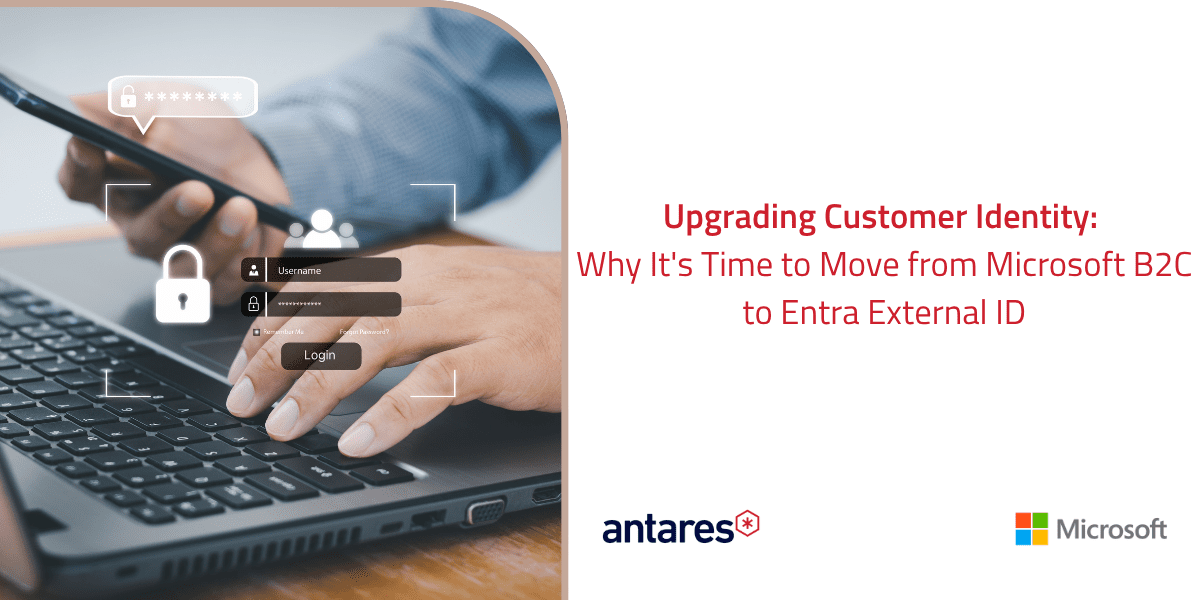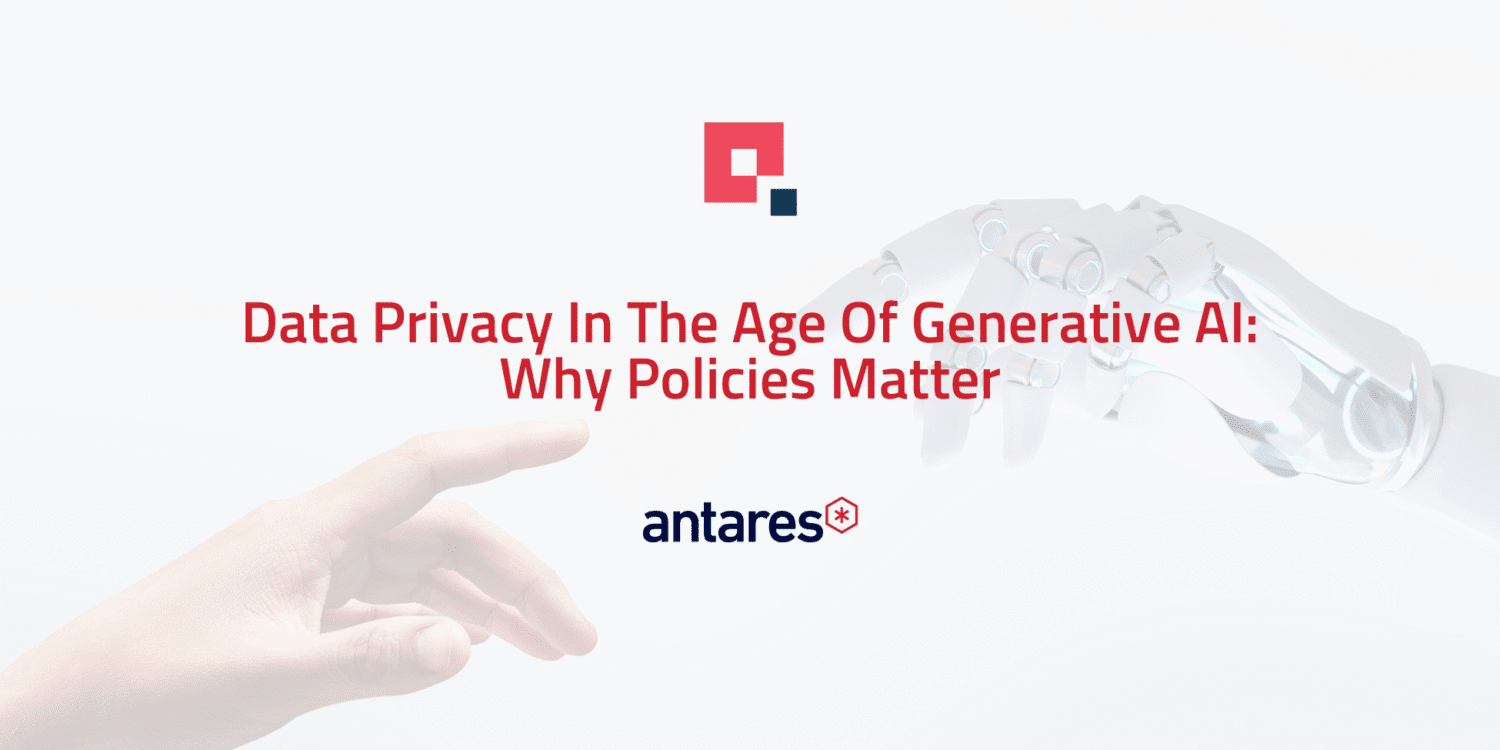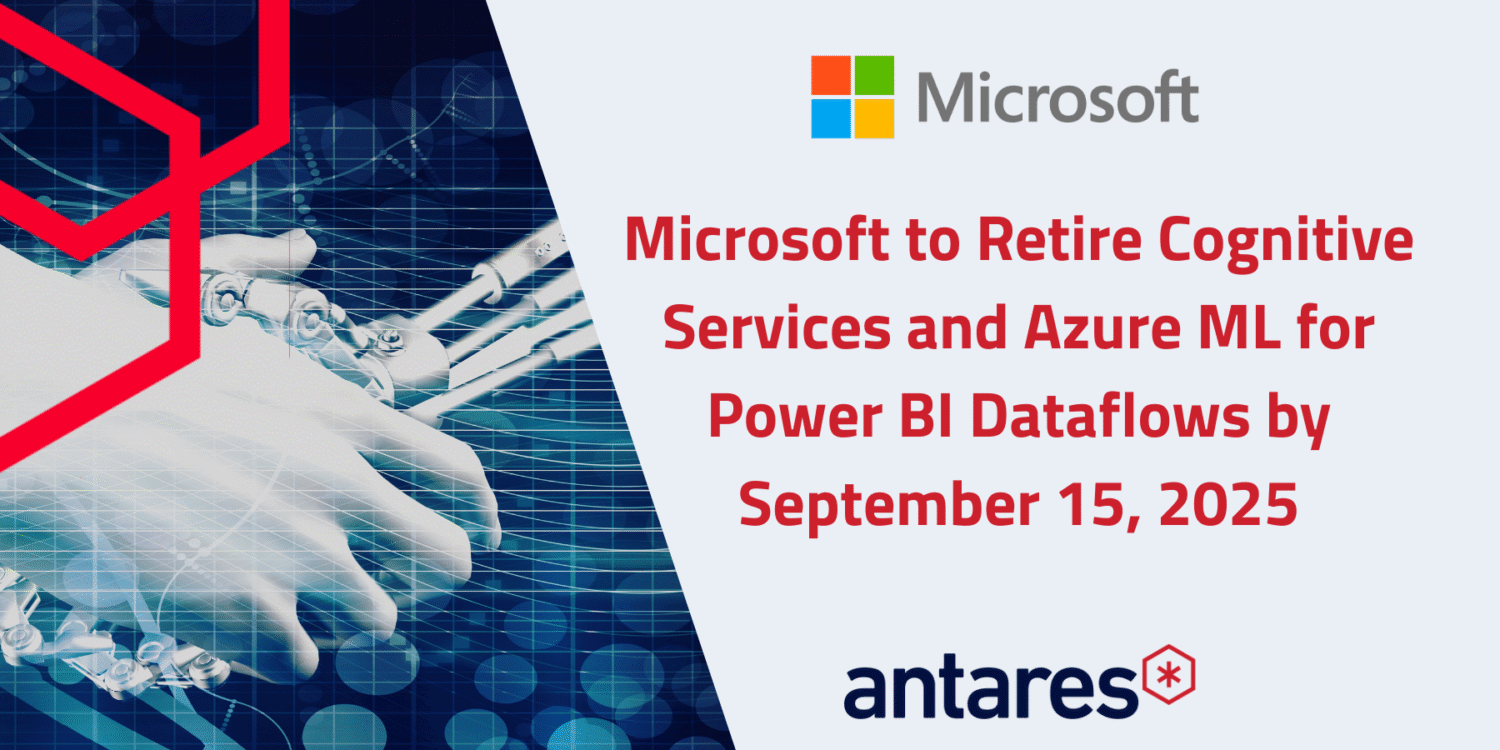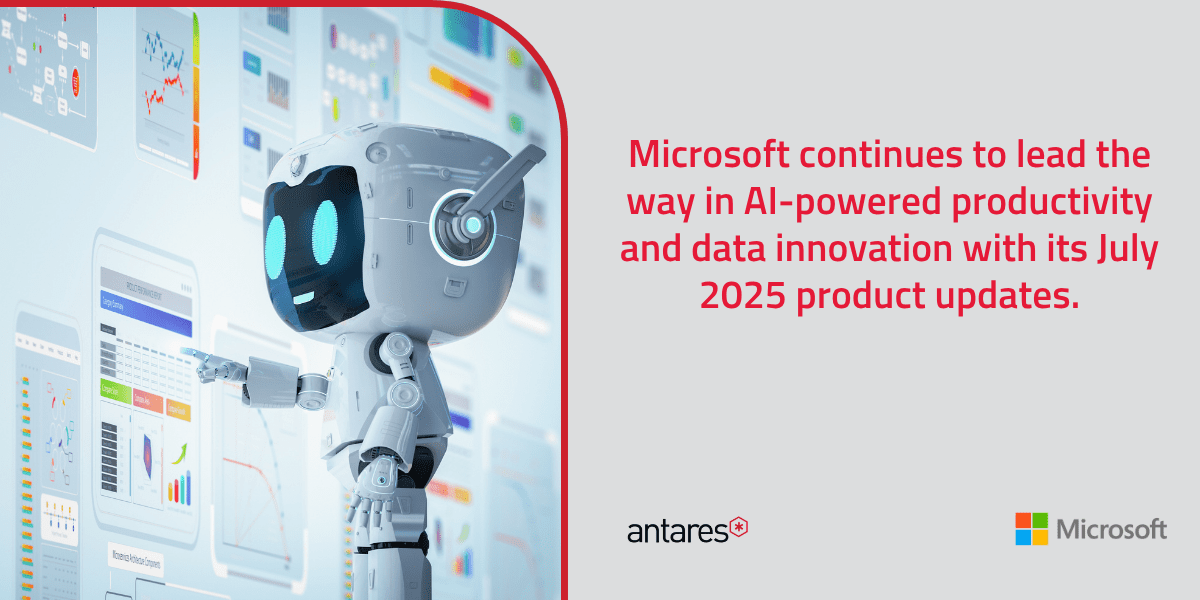Microsoft Ignite 2025 update
Reading Time 3 minutesMicrosoft Ignite 2025 marks a major shift toward agentic AI, where intelligent agents, unified data, and secure automation reshape how organisations work. From Agent 365 to Fabric IQ and next-gen Copilot capabilities, we break down what these announcements mean — and how Antares helps customers turn them into real productivity gains.
Microsoft Ignite 2025 update Read More »