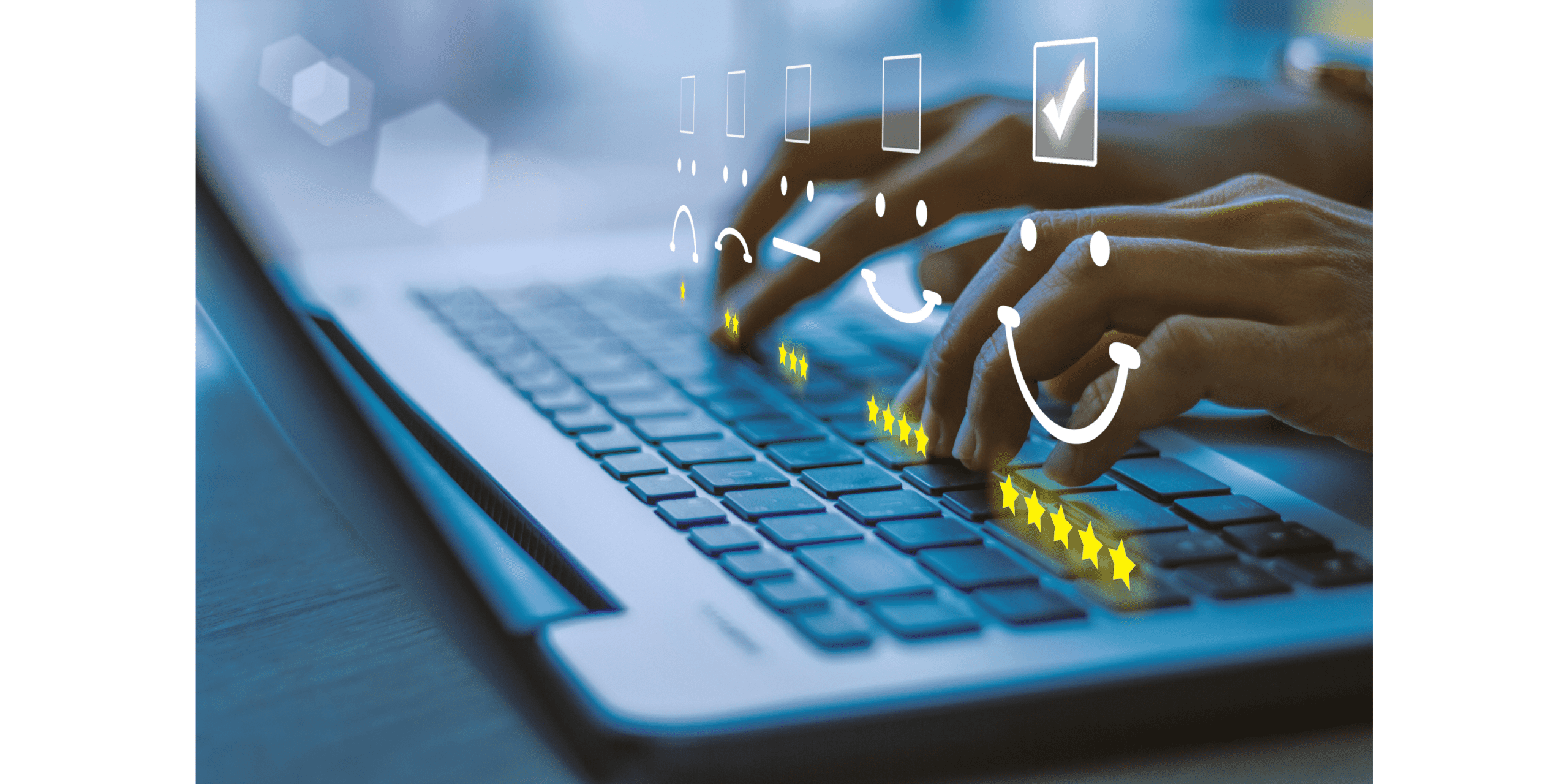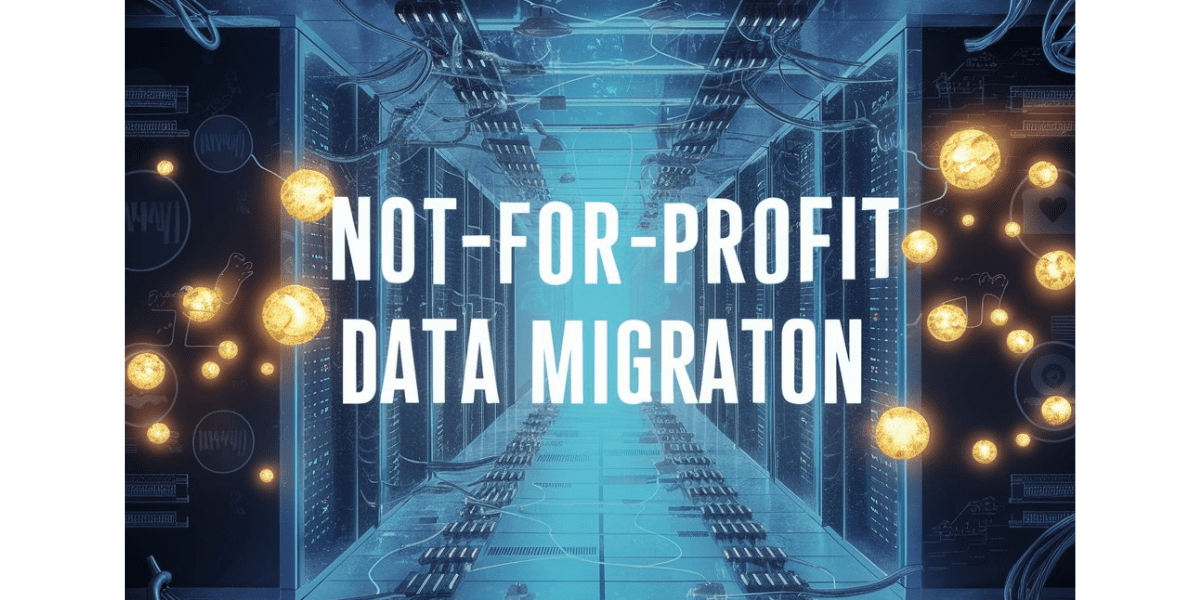Tableau meets its match: not-for-profit migrates reporting and visualisations from Tableau to Power BI
Can Microsoft Power BI deliver the same insights as Tableau? Here’s how Antares helped a national community services organisation make the switch
Overview
Platforms like Tableau and Qlik have dominated the self-service BI space for years. But there’s a new challenger in town: Microsoft Power BI. With monthly feature updates, affordable licensing and robust self-service functionality, Power BI is giving established players a run for their money.
Challenge
This community services organisation works to reduce homelessness and strengthen communities across Australia. During 2015-16, it helped 130,000 Australians move towards independence.
Funded by donations and partnerships, the organisation delivers 450 programs and services nationally. Managers depend on detailed, accurate reports to:
- Measure program impact and quality
- Optimise allocation of limited financial resources
- Identify areas for improvement
- Monitor case manager and client engagement
- Ensure timely service delivery
The organisation used Tableau for self-service reporting and visualisations. Its reporting team was confident using the platform and found reports straightforward to produce. At the same time, however, licences were expensive. When an opportunity arose to move to lower-cost Power BI without compromising on functionality, stakeholders made the leap.
The migration needed to:
- Make better use of the organisation’s investments in Office 365
- Replicate every Tableau feature in Power BI
- Produce identical reports to those in Tableau
- Prepare the reporting team for creating Tableau-like reports in Power BI
Solution
Antares first conducted a proof of concept to demonstrate Power BI’s suitability as a Tableau replacement. Working with the organisation’s South Australian team, Antares rebuilt the following reports in Power BI:
- Quality program and service impact measurement report
Identified report source data and connection requirements, uncovered all business rules around data manipulation, calculation and transformation, and migrated design and functionality to Power BI.
- Performance report and quality program reports
Program managers use actionable, exception-based reports to understand program performance. When migrating these reports, Antares kept the design flexible so future reports could be presented in a variety of formats (i.e. standards, managerial hierarchy, geographical, etc.).Antares also migrated the client’s service performance dashboards. These provide insight into quality, engagement and timeliness of service delivery.
Building Workarounds
As a relatively new self-service platform, Power BI’s out-of-the-box functionality is still being developed. Where Power BI could not replicate Tableau, Antares built workarounds using Microsoft SharePoint. For example, Tableau users can embed images in tables (i.e. displaying coloured traffic lights to show performance against KPIs). In Power BI, this is not yet possible. To mimic Tableau’s functionality, Antares:
- Uploaded the traffic light images to SharePoint
- Assigned a value to each image (i.e. 0 for red, 1 for yellow, 2 for green)
- Used values in Power BI to point to corresponding SharePoint URLs and display the image
As Microsoft releases new features, out-of-the-box functionality will replace many of Antares’ workarounds.
User Adoption and Engagement
Antares conducted over 12 hours of training to prepare reporting team members for using Power BI. By taking a proactive approach to end user engagement, Antares hoped to allay fears, resolve issues and boost confidence well ahead of go-live.
Result
The organisation has rolled out Power BI in South Australia. The solution will expand nationwide over coming months. Early feedback from the chief executive and reporting team has been positive.
Antares has successfully:
- Replicated all relevant Tableau features in Power BI
- Produced near-identical reports
End users say Antares’ extensive training has paid off. They report feeling “very confident” using Power BI to create reports and visualisations.
The organisation plans to use Power BI to develop frameworks to report on every aspect of its business. By analysing the right data, it hopes to track its social impact to further improve service delivery.
What’s Next?
Armed with a self-service platform like Power BI, any organisation can drill down into data and extract its value. But where do you start? And if using another BI platform, how do you make the switch? Antares’ five-day Power BI Quick Start package could be the answer. In less than a week, we will build on your Office 365 investments to:
- Produce real visualisations and reports based on your data
- Get users up to speed
- Generate actionable insights to support growth
To find out more about Microsoft Power BI and Antares’ Power BI Quick Start package, contact us: info@antaressolutions.com.au
If you’re interested in making your organisation more data-driven – register your interest in our free, virtual workshop. In it, we provide you with the knowledge and skills you need to make better, data-based decisions and foster an analytics-driven culture within your organisation.