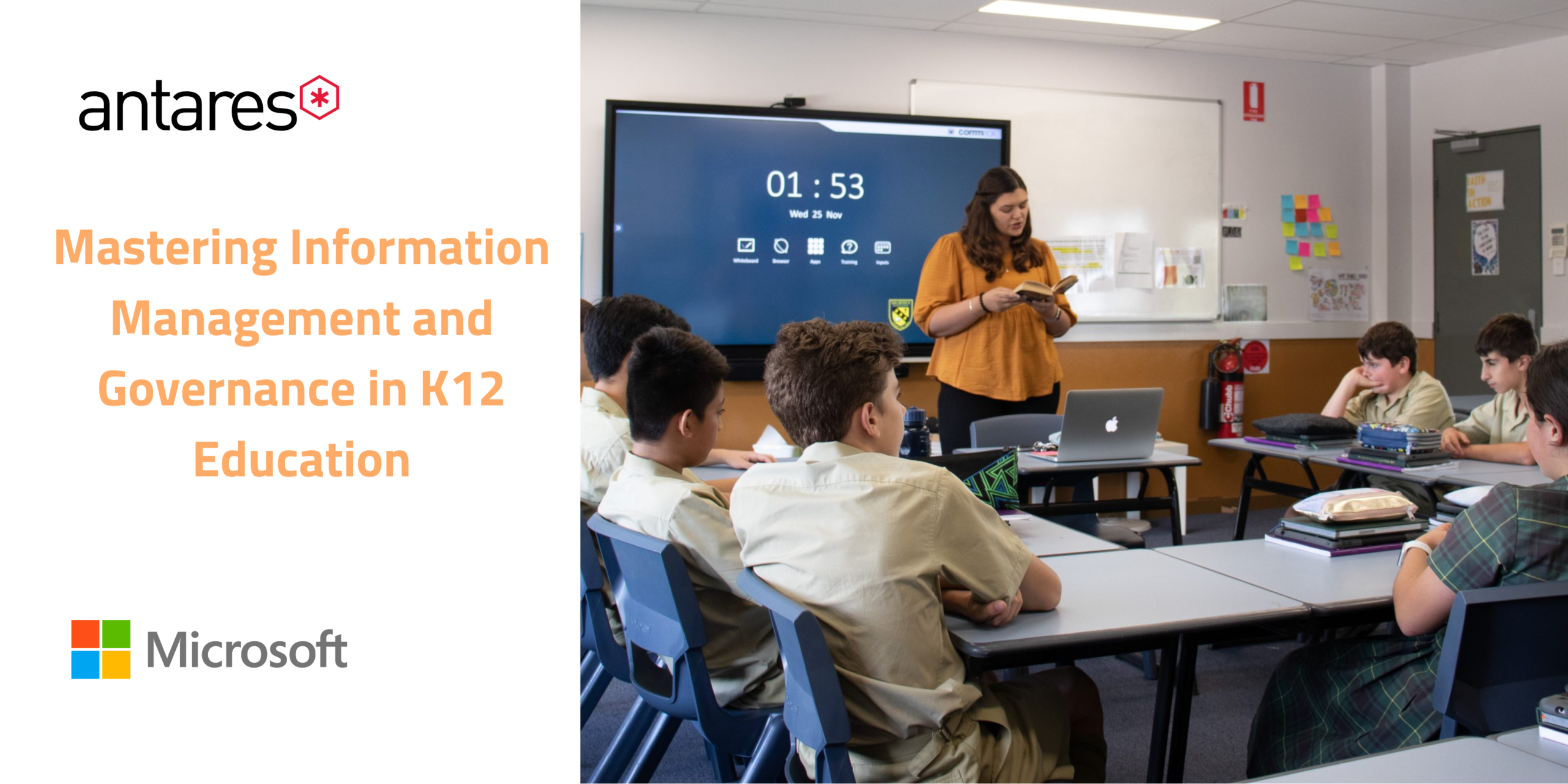August 2024 brought a wave of exciting updates across Microsoft 365 products, all designed to enhance productivity, collaboration, and the user experience. This blog explores the latest improvements in Microsoft Fabric, SharePoint, Microsoft Teams, and Copilot. From optimising data management to enhancing teamwork and integrating AI, these updates will have a profound impact on your organisation. Let’s dive into the specifics for each product.
Microsoft Fabric Updates
The latest Microsoft Fabric updates are packed with features aimed at enhancing data management, visualisation, and machine learning capabilities. Notable improvements include:
Microsoft Fabric August 2024 Update | Microsoft Fabric Blog | Microsoft Fabric
- V-Order Behaviour: Optimises warehouse performance by improving query efficiency and storage management.
This is crucial as it enhances overall system performance, leading to faster data processing and cost savings.
- Dynamic Per-Recipient Subscriptions: Personalises report distribution, allowing for tailored content delivery to users.
Customising reports ensures that users receive only the most relevant information, improving decision-making efficiency.
- Visual-Level Format Strings: Enables precise data formatting for improved visualisation accuracy.
Accurate visual formatting enhances data readability, making insights clearer and more actionable.
Additionally, the Fabric Community Conference in Stockholm provides an excellent opportunity for learning and networking with data professionals. These enhancements streamline workflows, increase data accuracy, and deepen insights, making Microsoft Fabric essential for modern data professionals.
SharePoint Updates
August brought several key updates to SharePoint, designed to improve user experience and collaboration:
Microsoft SharePoint Roadmap Pitstop August 2024
- Microsoft 365 Backup (General Availability): Now live, this integrated backup solution addresses data protection challenges, ensuring secure data backups and minimising the risk of loss.
It offers peace of mind by safeguarding valuable data against accidental deletion or unforeseen disasters.
- New Start Experience: A more intuitive hub for site and page creation, enhancing productivity by streamlining navigation and usability.
This simplifies the creation process, allowing users to quickly launch sites and pages with minimal effort.
- Banner Web Part: Offers customisable options for page titles and news sections, providing greater design flexibility for visually engaging content.
Read more Improvements to the title area at the top of SharePoint Pages and News – Microsoft Community Hub
The enhanced design capabilities make it easier to create professional and impactful pages that capture attention.
- OneDrive PDF Annotations: Allows users to add text box annotations directly to PDFs, simplifying document review and collaboration.
This streamlines workflows by enabling faster and more effective document feedback and editing.
- Microsoft Lists Row Reordering: Drag-and-drop functionality makes it easier to organise lists, improving workflow efficiency.
Simplifying list management helps users stay organised and boosts productivity by reducing time spent on manual tasks.
These updates elevate productivity, user engagement, and collaboration across the Microsoft 365 ecosystem.
Microsoft Teams Updates
Microsoft Teams received several updates this month, all aimed at boosting collaboration and user experience:
What’s New in Microsoft Teams | August 2024 – Microsoft Community Hub
- Time-Based Prompts in Copilot: Enables users to search chat history using phrases like “yesterday” or “last month,” streamlining information retrieval.
- Channel Cards: Provides an at-a-glance overview of channels, including membership, activity, and descriptions, allowing for quicker team alignment.
- Apps in Group Chats with External Users: External collaborators can now use integrated apps in group chats, enhancing cross-organisational communication.
- Intelligent Meeting Recap: AI-generated notes and tasks are now available for GCC environments and Android devices, ensuring critical meeting details are captured efficiently.
These features help organisations streamline workflows and improve project management, making Teams an even more indispensable collaboration tool.
Copilot Updates
This month’s updates to Copilot in Microsoft 365 focus on improving accessibility, AI capabilities, and task efficiency:
What’s New in Copilot | August 2024 – Microsoft Community Hub
- Language Support Expansion: Copilot now supports 12 additional languages, improving accessibility for more users globally.
- Survey Integration: Viva Glint and Viva Pulse surveys are now integrated into the Copilot Dashboard, making it easier to gather employee feedback on Copilot’s effectiveness.
- Graph-Grounded Chat Improvements: Enhancements in Outlook and Teams now allow users to search archived mailboxes and navigate specific folders more efficiently.
- Functional Prompt Collections: New prompt collections for sales, finance, and energy sectors provide tailored guidance for creating industry-specific prompts.
These updates further empower users to be productive across various applications while enabling businesses to gather valuable insights from user feedback.
Whether you’re optimising data management with Microsoft Fabric or enhancing teamwork with new Teams features, these innovations provide significant value for organisations. Stay tuned for future updates as Microsoft continues to refine and expand its offerings to meet the evolving needs of businesses.